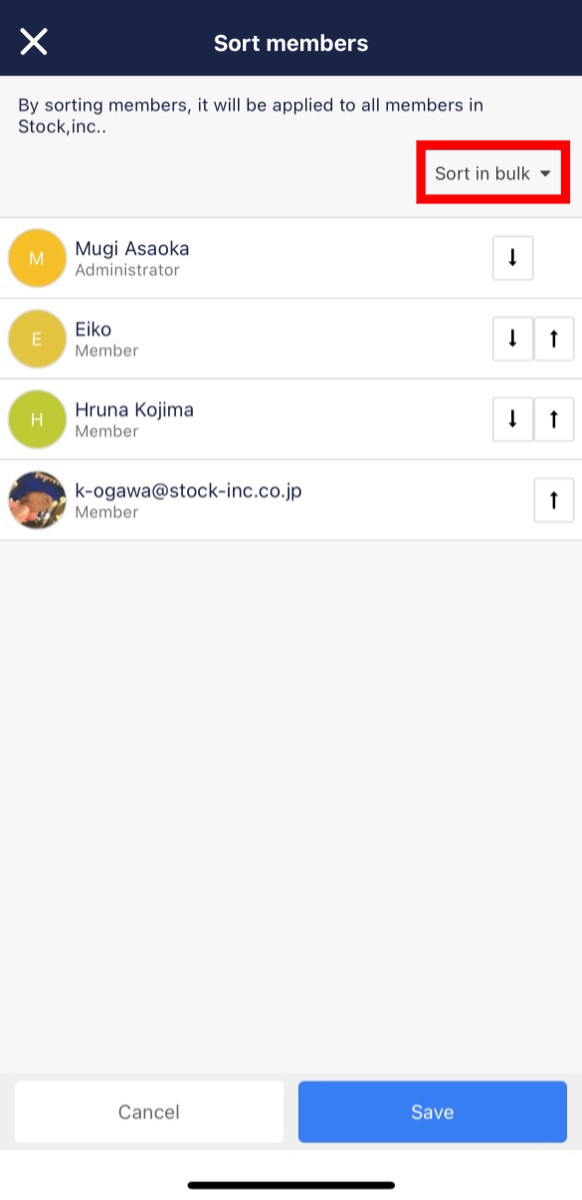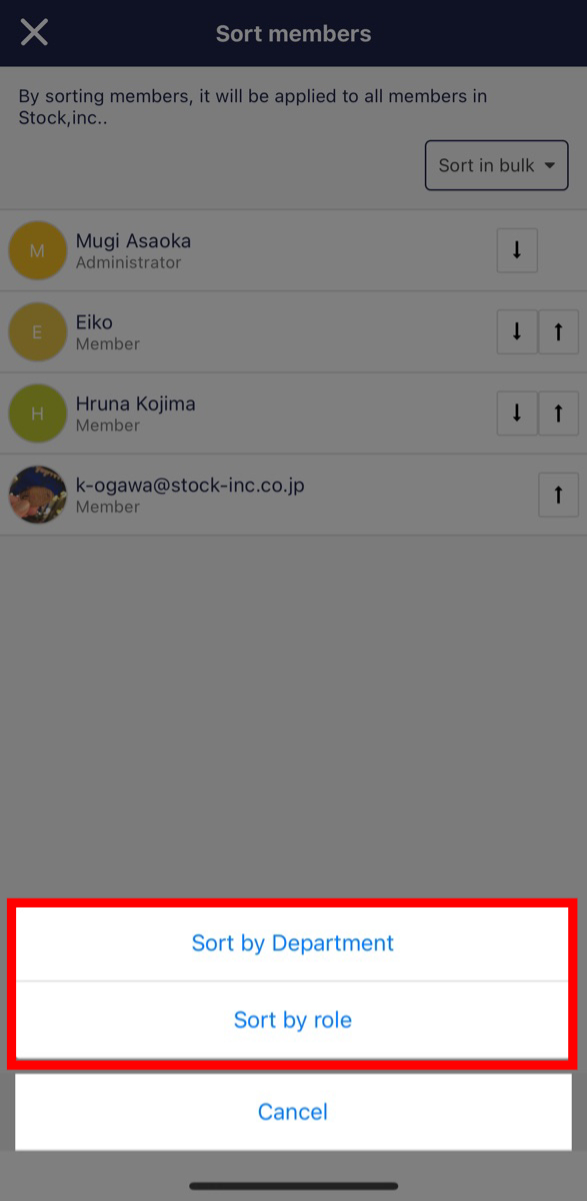You can change the order of users in the following ways
<For the PC version>
①Click “Members” on header.
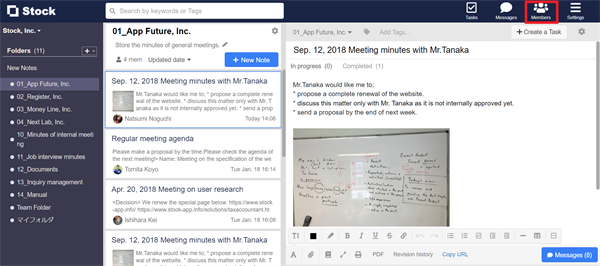
②Click “Sort” on the upper of the screen.
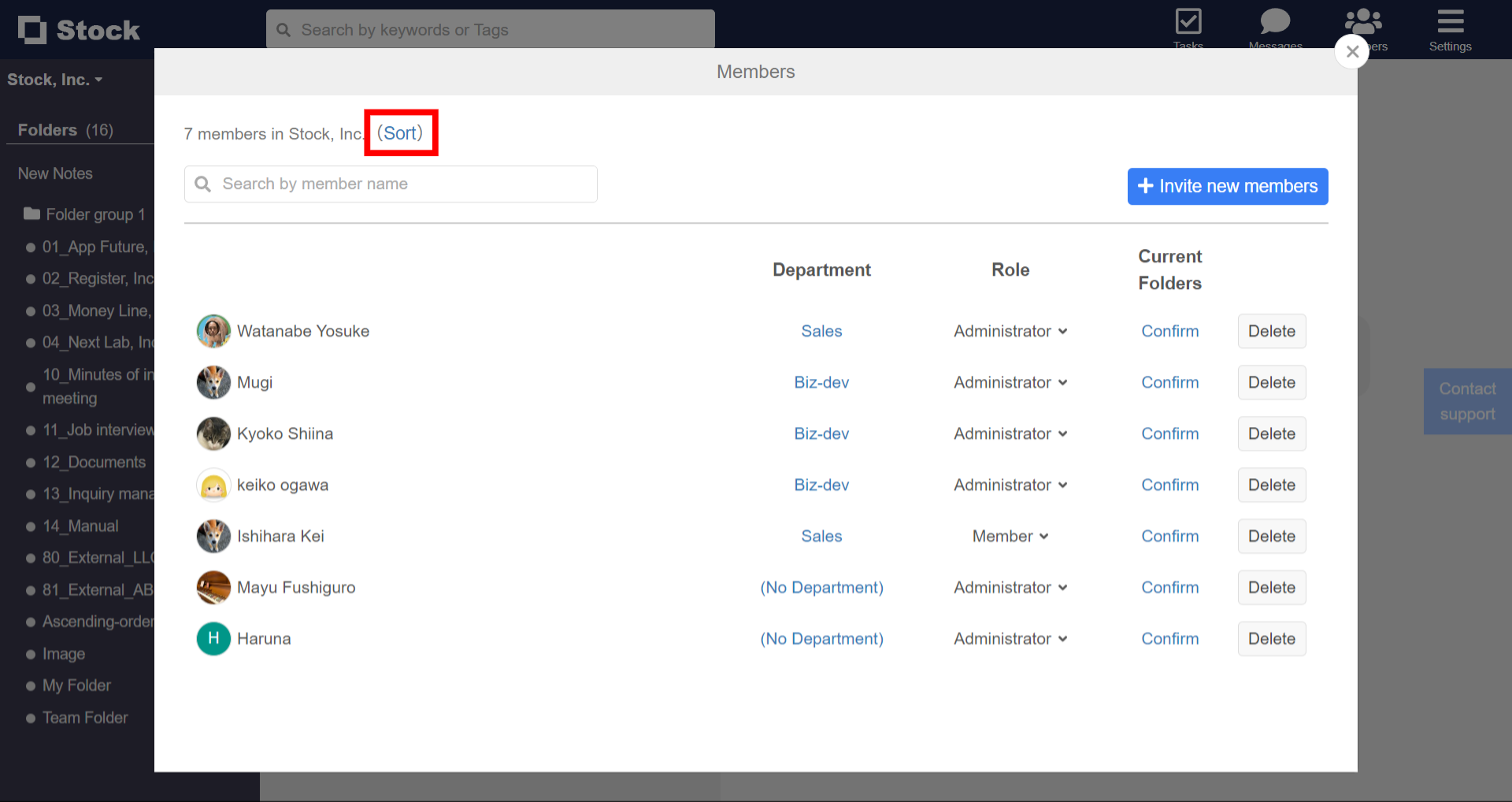
③Drag and drop the ‘三’ button to the left of each user’s name to change the order.
In addition, the sorting order can be changed by department by clicking on ‘Department’ and by authority by clicking on ‘Authority’.
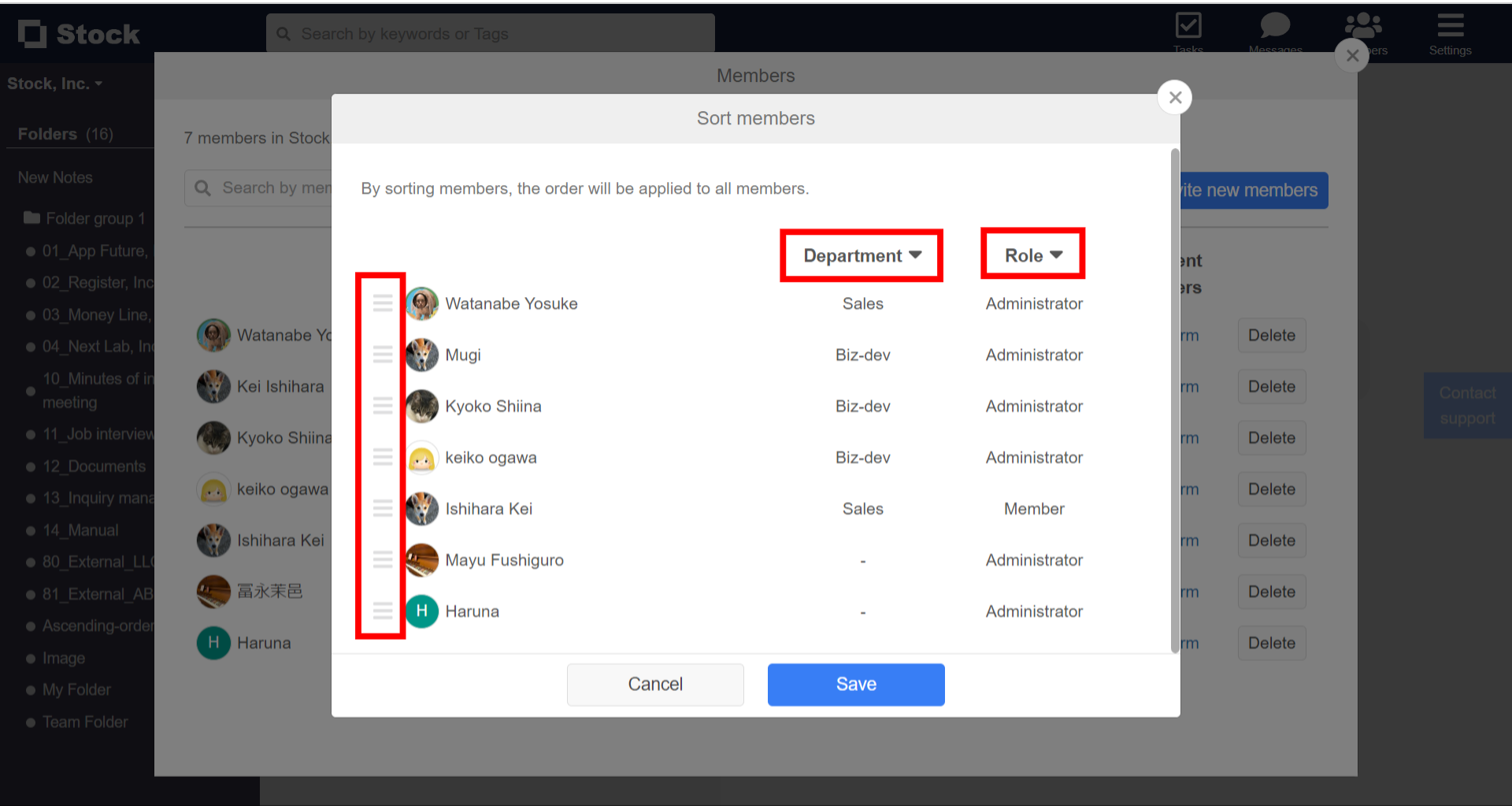
※The order can also be changed by drag and drop.
<For the smartphone app version>
①Tap “Members” on footer.
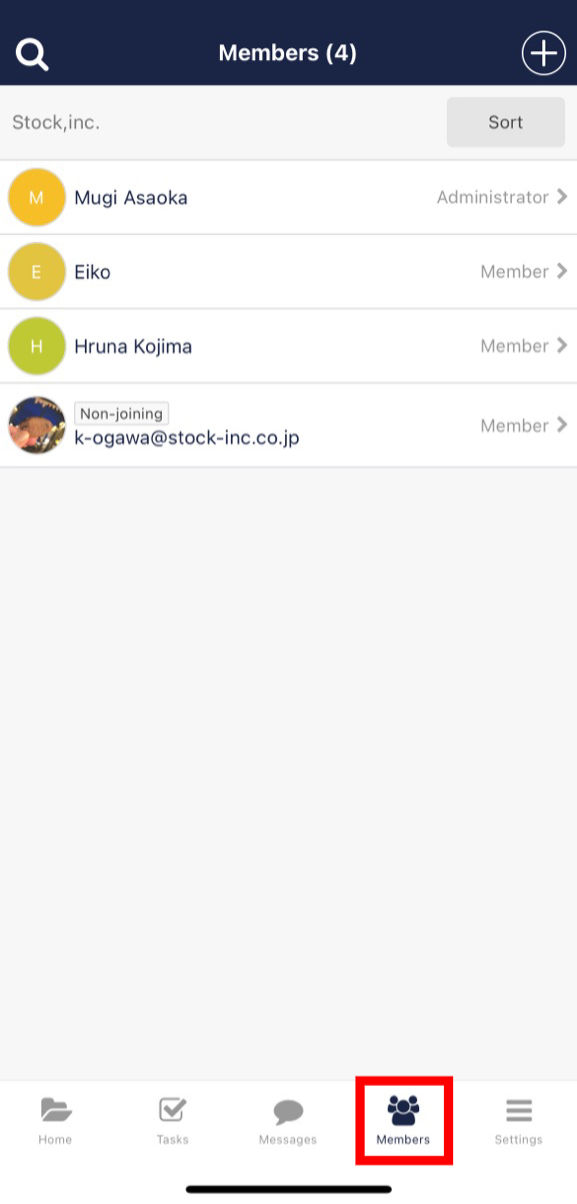
②Tap “Sort” in the upper right corner.
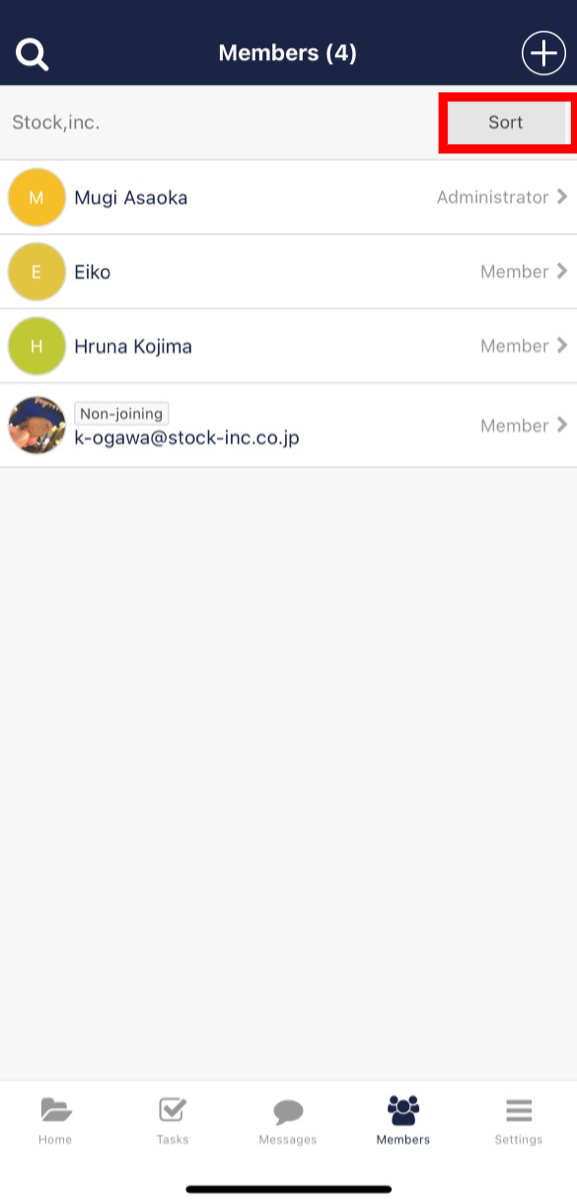
③You can sort users by tapping “↑” and “↓” button displayed by each user.
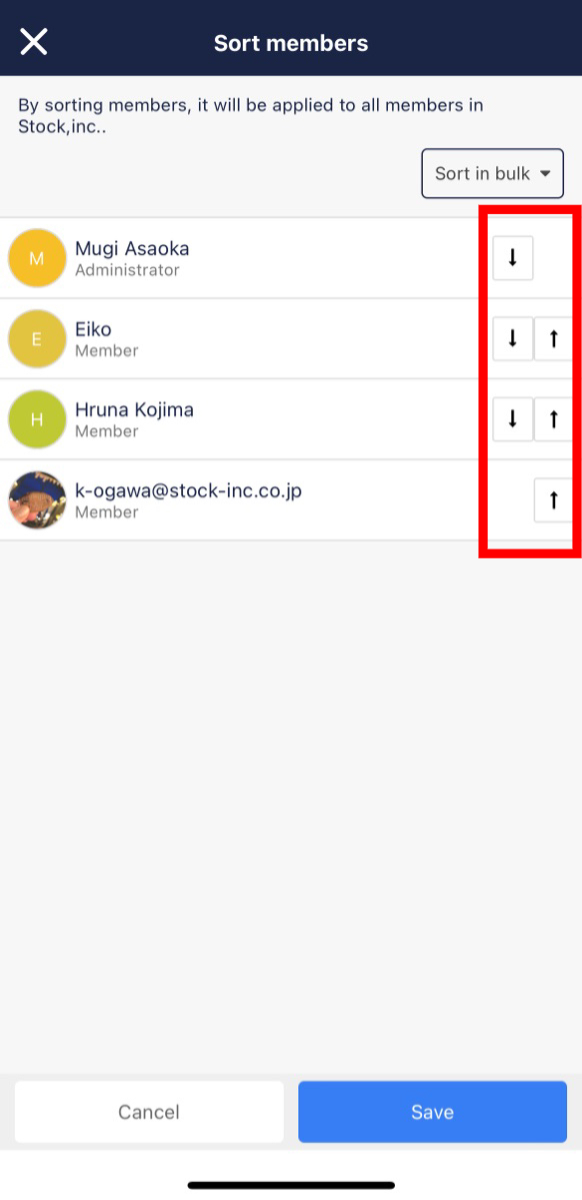
④You can also sort by department or by role from “Sort in bulk”.