You can connect with Evernote in the following way and import data in Evernote into Stock as follows.
| Evernote | Stock |
|---|---|
| Notebook | Folder(newly created) |
| Note | Note |
| Tag | Tag |
※Points to note※
・The Evernote linking function is only available in the browser version of the PC (e.g. Google Chrome).
・Functions specific to Evernote may not be imported successfully into Stock.
・The number of notes that can be imported per hour is “approximately 125 notes” due to the Evernote system.
So, if you wanted to import 1,000 notes from Evernote to Stock, it would take about 8 hours (1,000 notes / 125 notes/hour).
・You can import up to 1,000 notes per notebook into Stock.
If you have more than 1,000 notes in a notebook, please split the notebook into several notebooks before performing the import.
・The creation and update dates of the notes are imported from their respective dates in Evernote.
・Don’t worry if you close your browser or app during import, the import will proceed normally.
①From the header, click on “Settings” > “Personal Settings”.
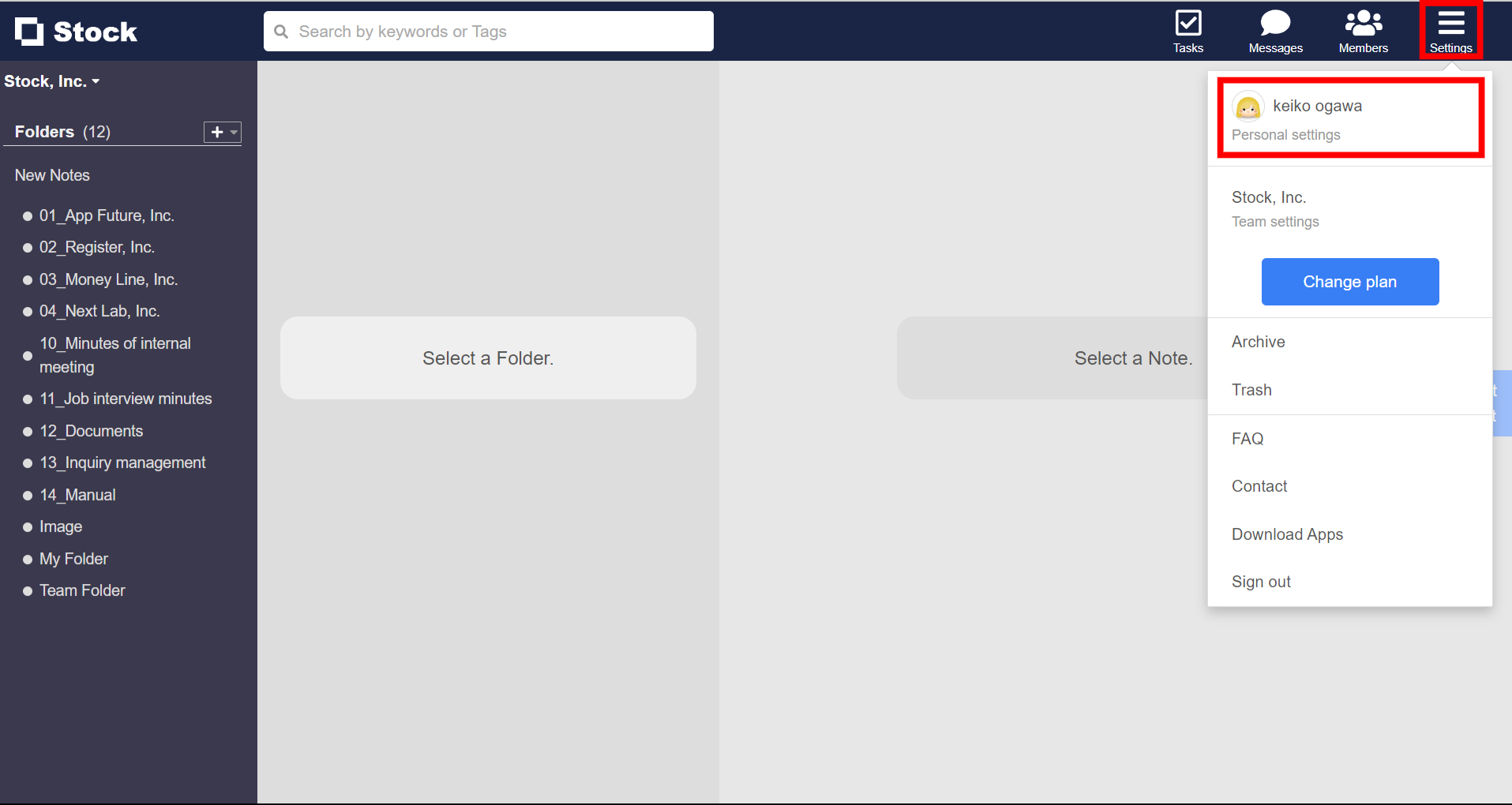
②Select “Evernote Import” from the left menu and click “Sign in to Evernote”.

③Click the “Authorize” button when you are redirected to the Evernote screen.
※If you are not signed in to Evernote, you will be redirected to the sign in screen.
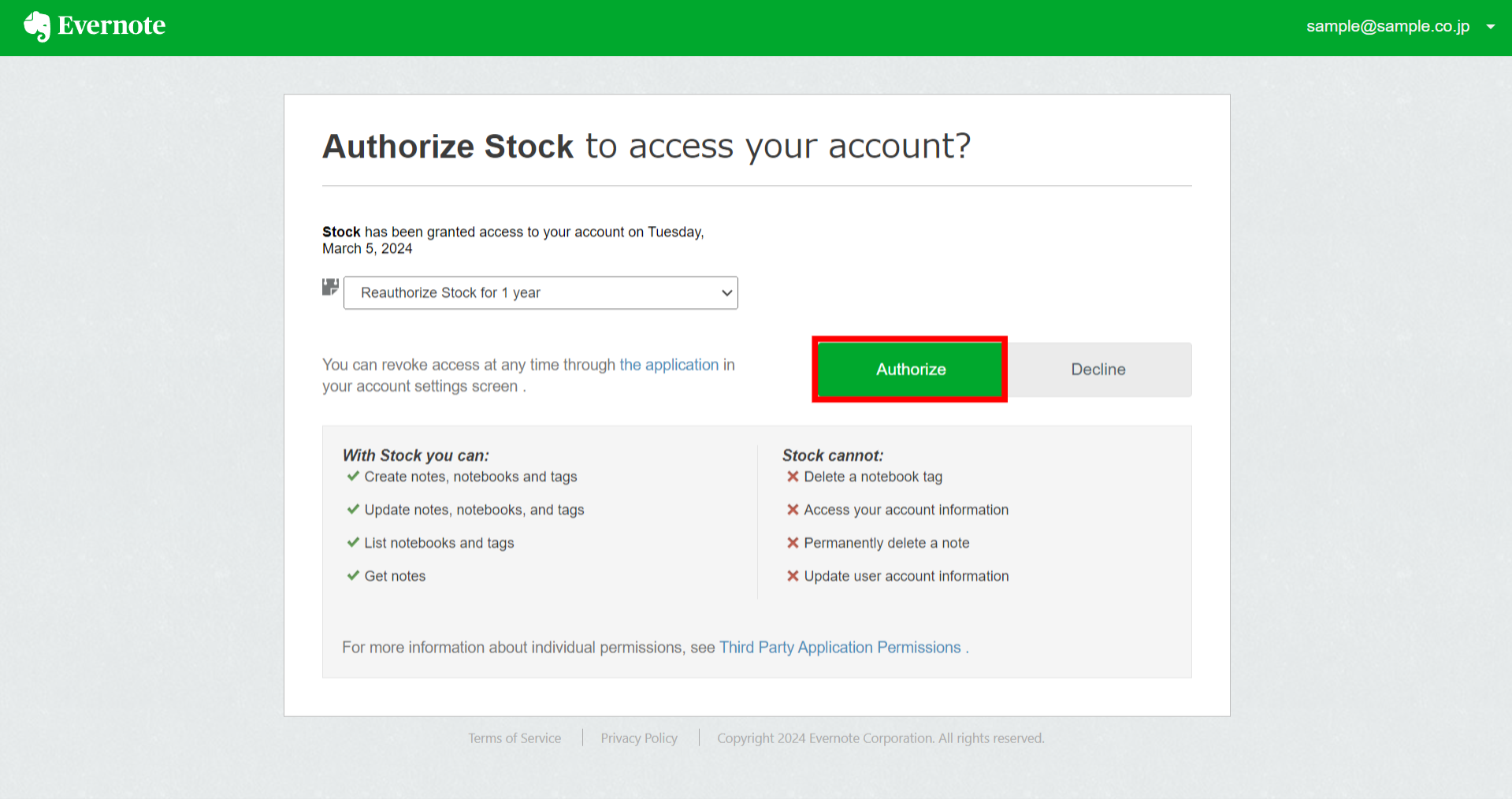
④When a list of Evernote notebooks is displayed, select the notebook you wish to stock in Stock and click “Import”.
※Note that notebooks owned by anyone other than yourself will not be eligible for import.
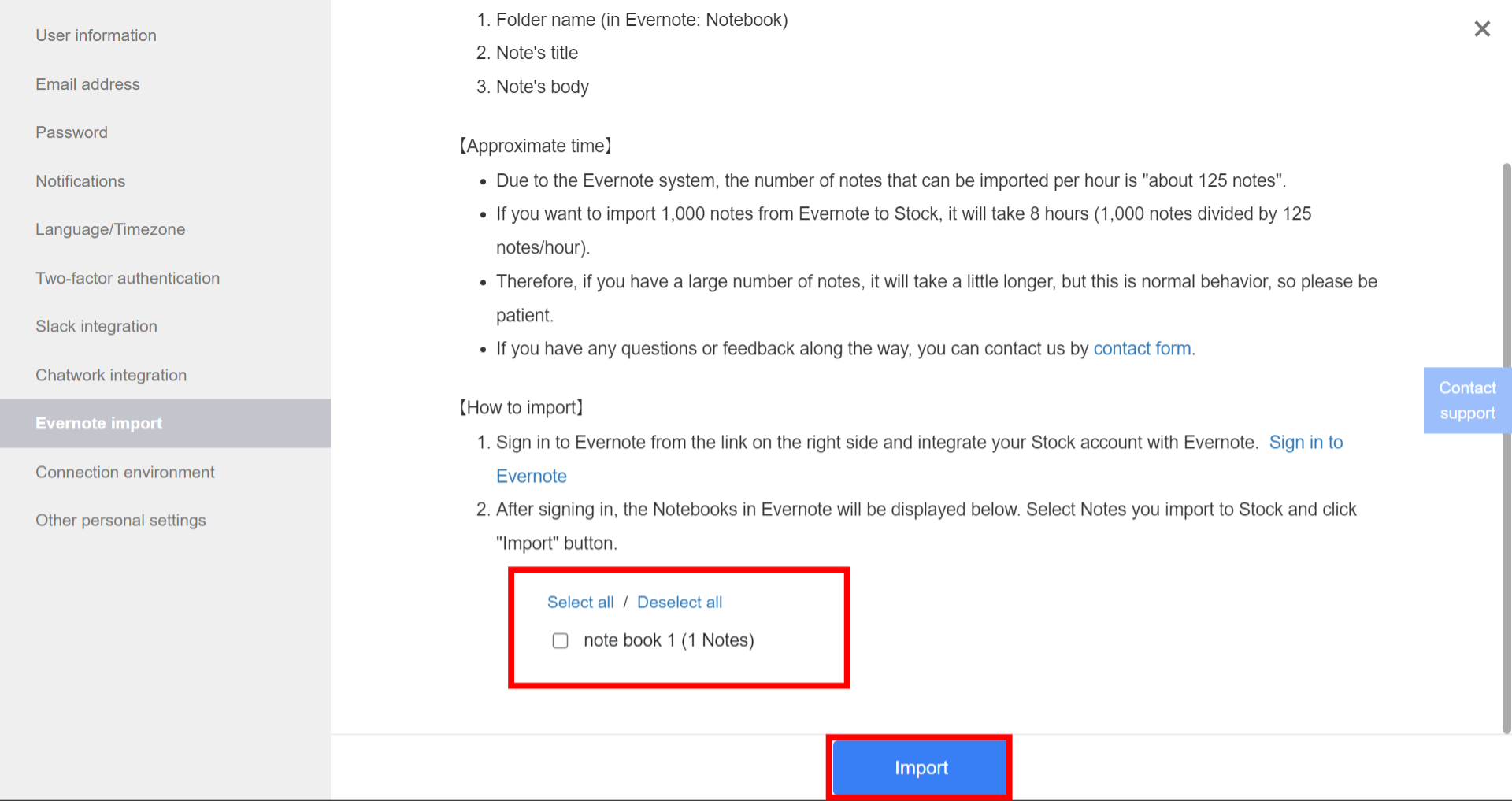
If the import is successful, you will receive an email notification.
On the other hand, if the import exceeds the limit of your plan, the import will fail. In that case, you will still receive a notification e-mail, so please follow the instructions in the e-mail to perform the import again.
