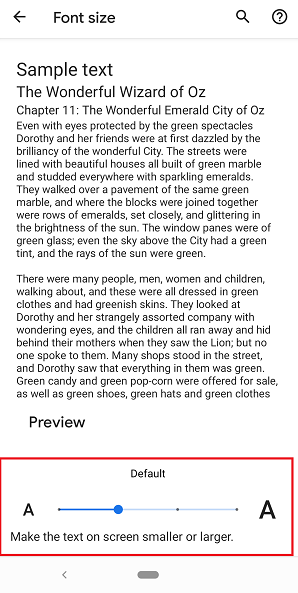You can enlarge the texts on smartphone app in the following way.
<iPhone>
1. Open “Settings” app.
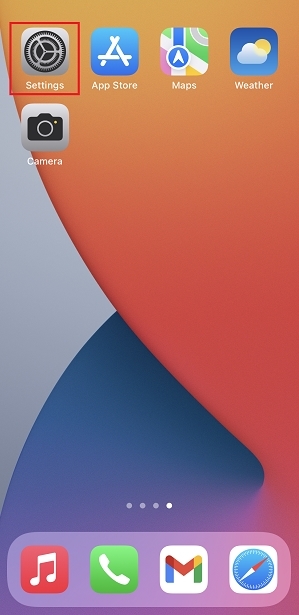
2. Tap “Accessibility”.
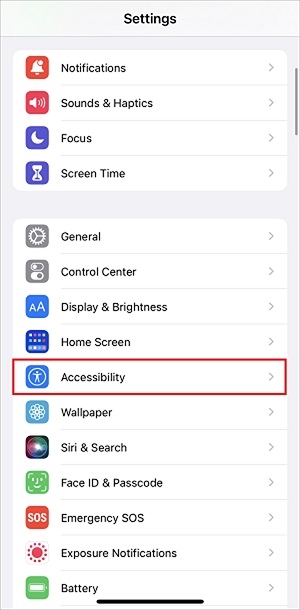
3. Tap “Display & Text Size”.
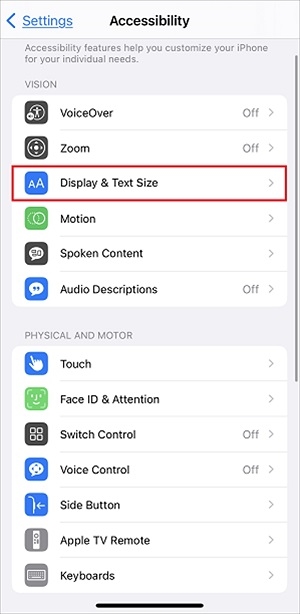
4. Tap “Larger Text”.
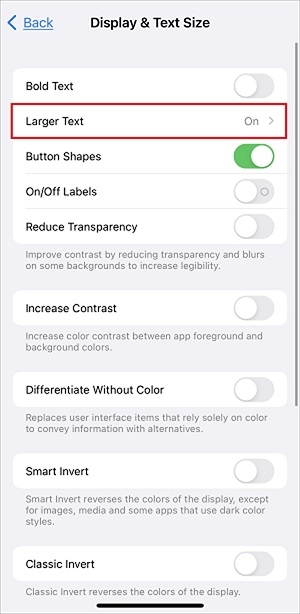
5. Move the slider on the lower and change the size of texts.
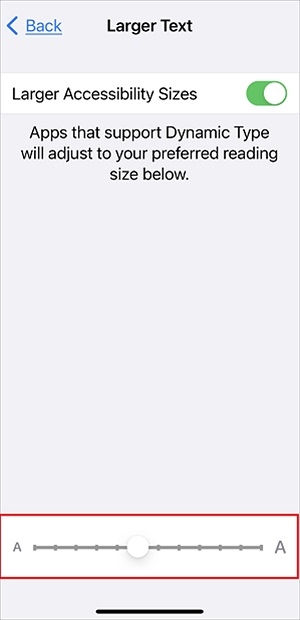
<Android>
1. Open “Settings” app.
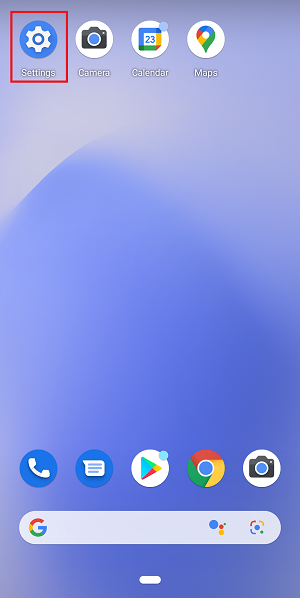
2. Tap “Accessibility”.
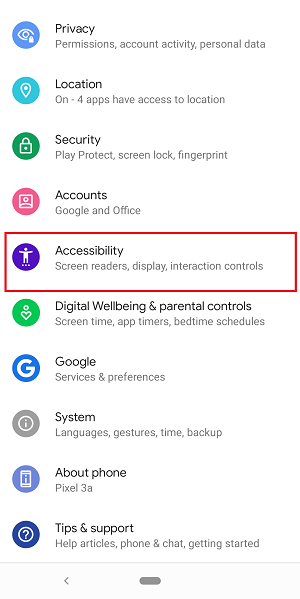
3. Tap “Font Size”.
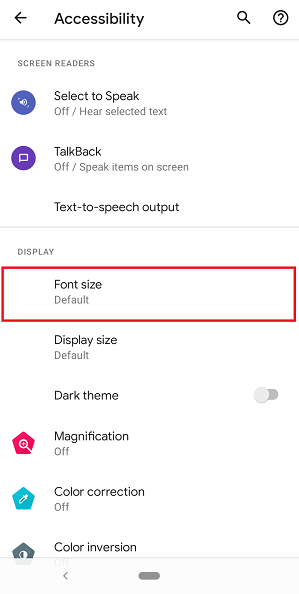
4. Move the slider on the lower and change the size of texts.