It can be imported into Stock in the following ways.
※The data import function is only available in the browser version on your computer (e.g. Google Chrome).
①From the header, click Settings > Change Team settings.
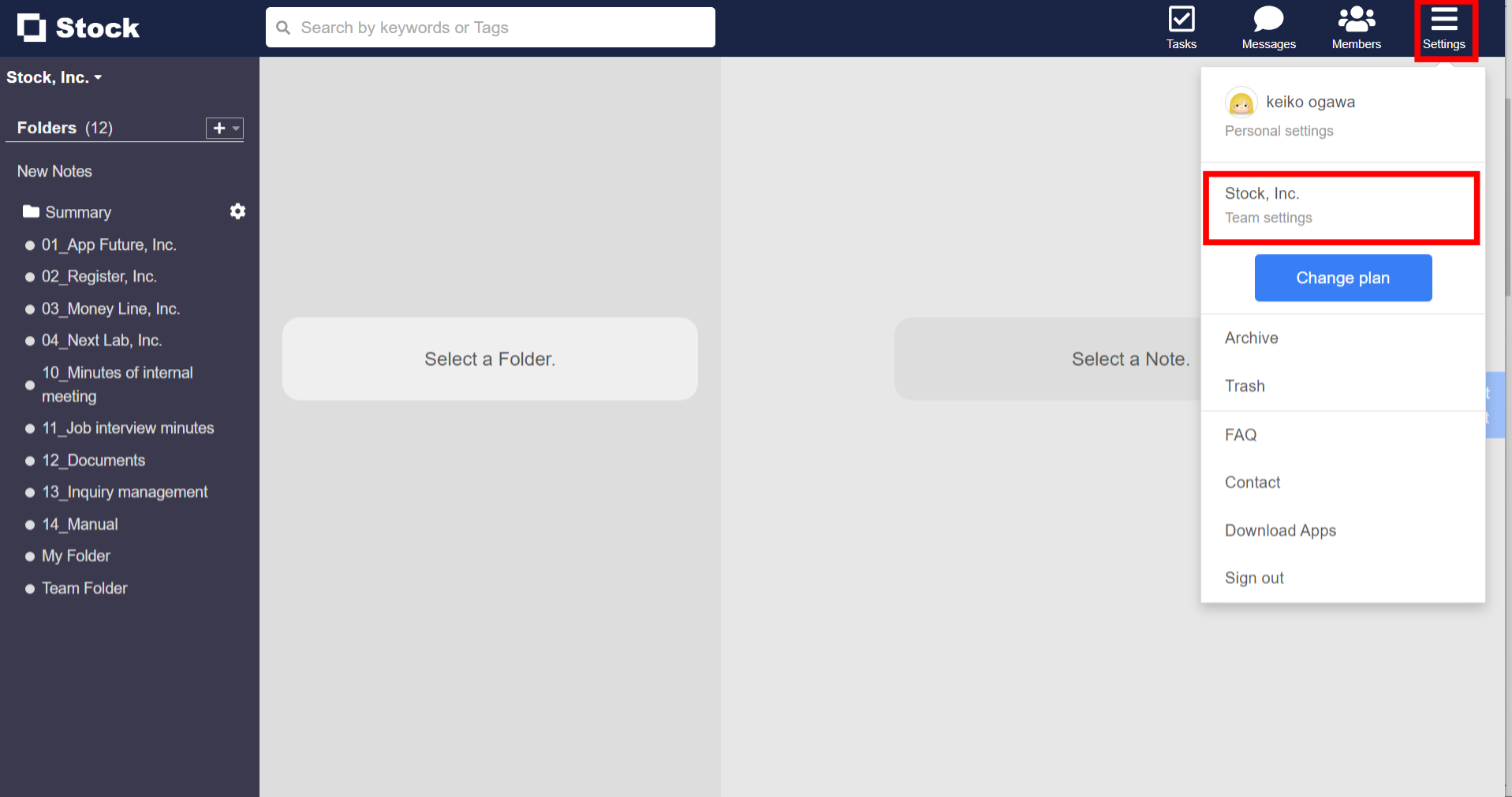
②From the ‘Data Import’ menu on the left-hand side, click ‘Download file for input’ and download the CSV file.
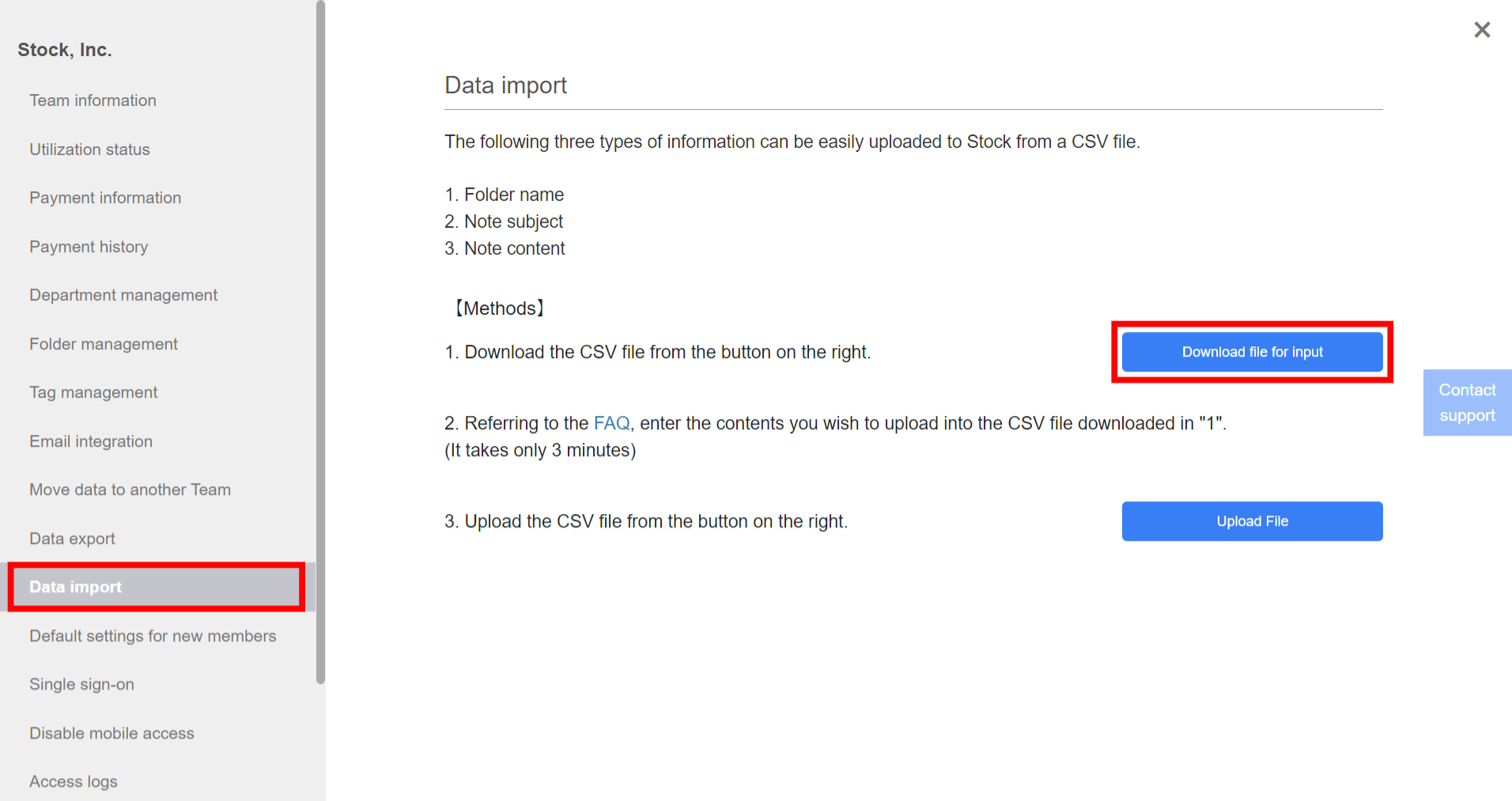
③In the downloaded CSV file, fill in the information you want to import and save it in the “CSV UTF-8” format (if you cannot select this format due to an older version of Excel or other reasons, you will not be able to import the information).
(For an output image, see 【Example of output image】 below).
【Example description】
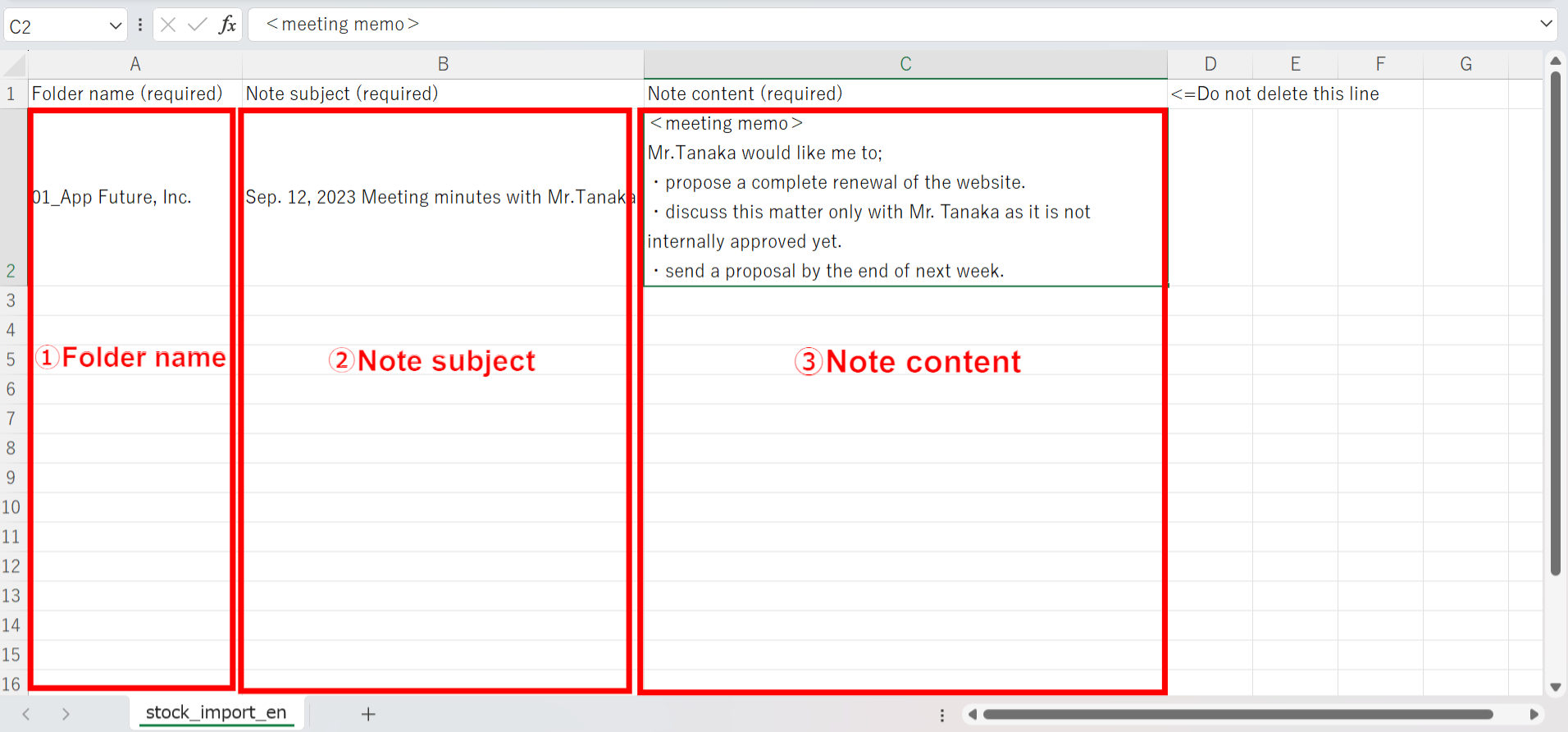
【Example of output image】
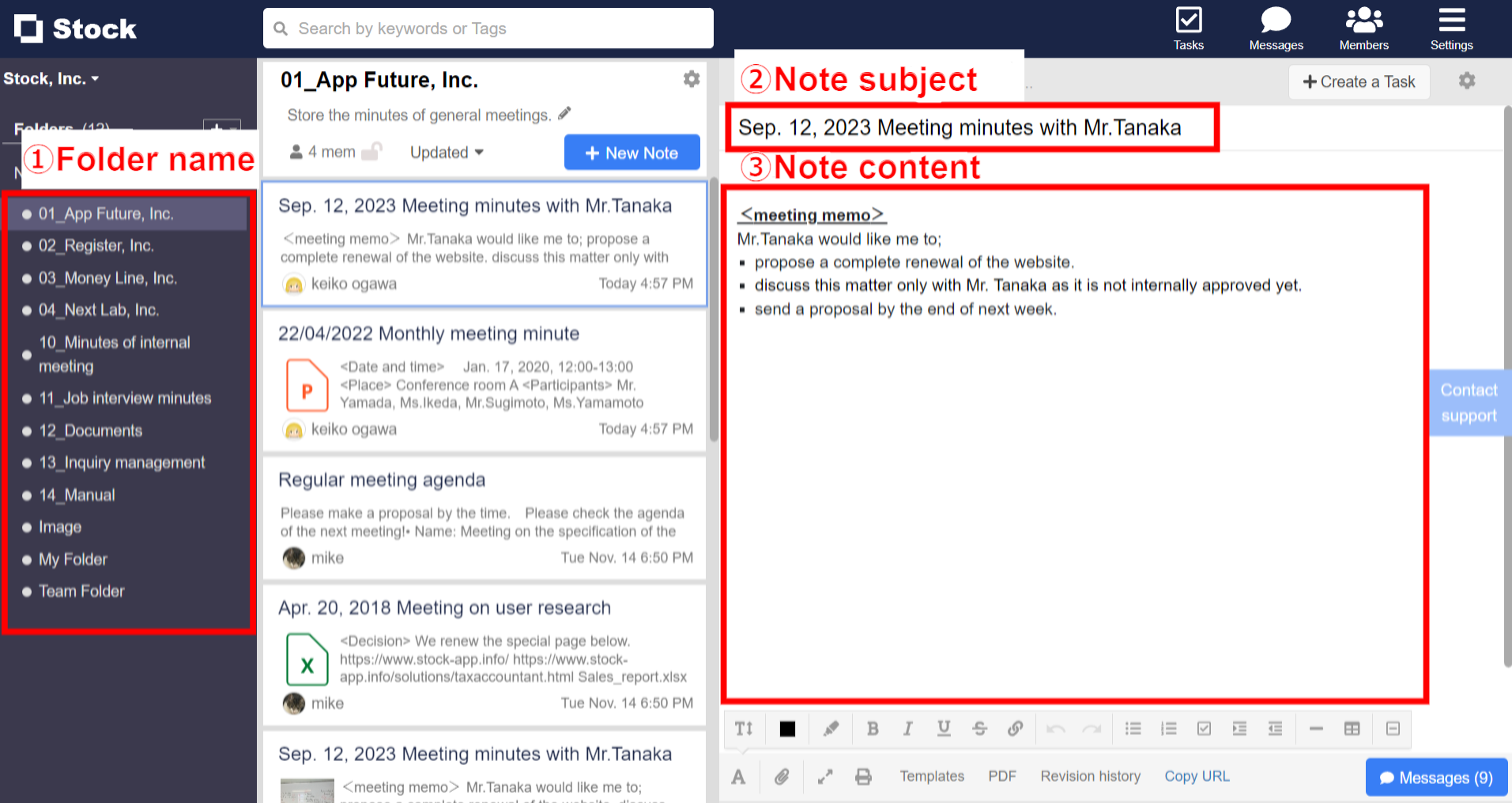
④Upload the CSV file created in step ③ from the “Upload File” button.
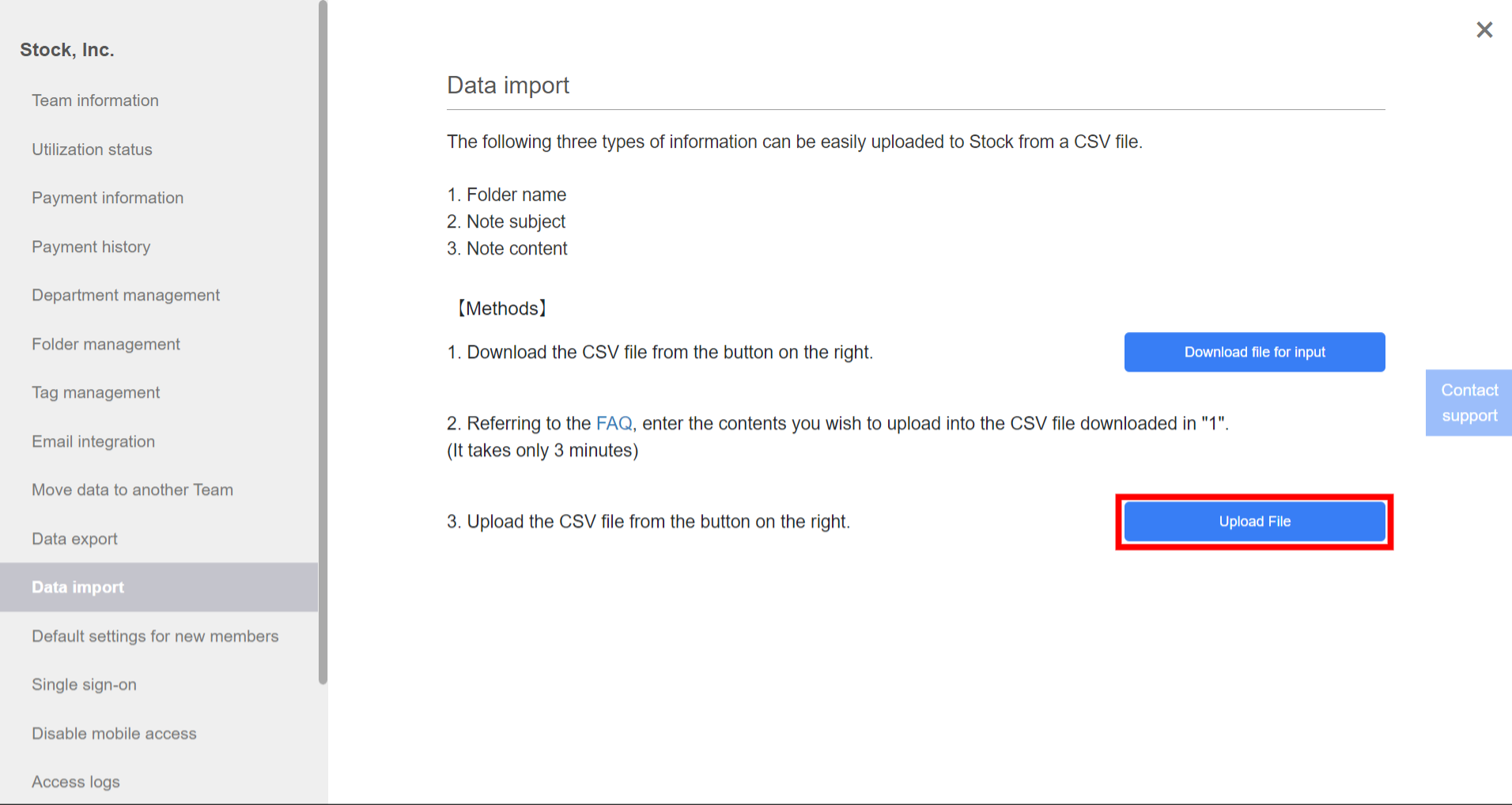
⑤ After some time has passed, the upload will be completed, so please wait a moment now.
