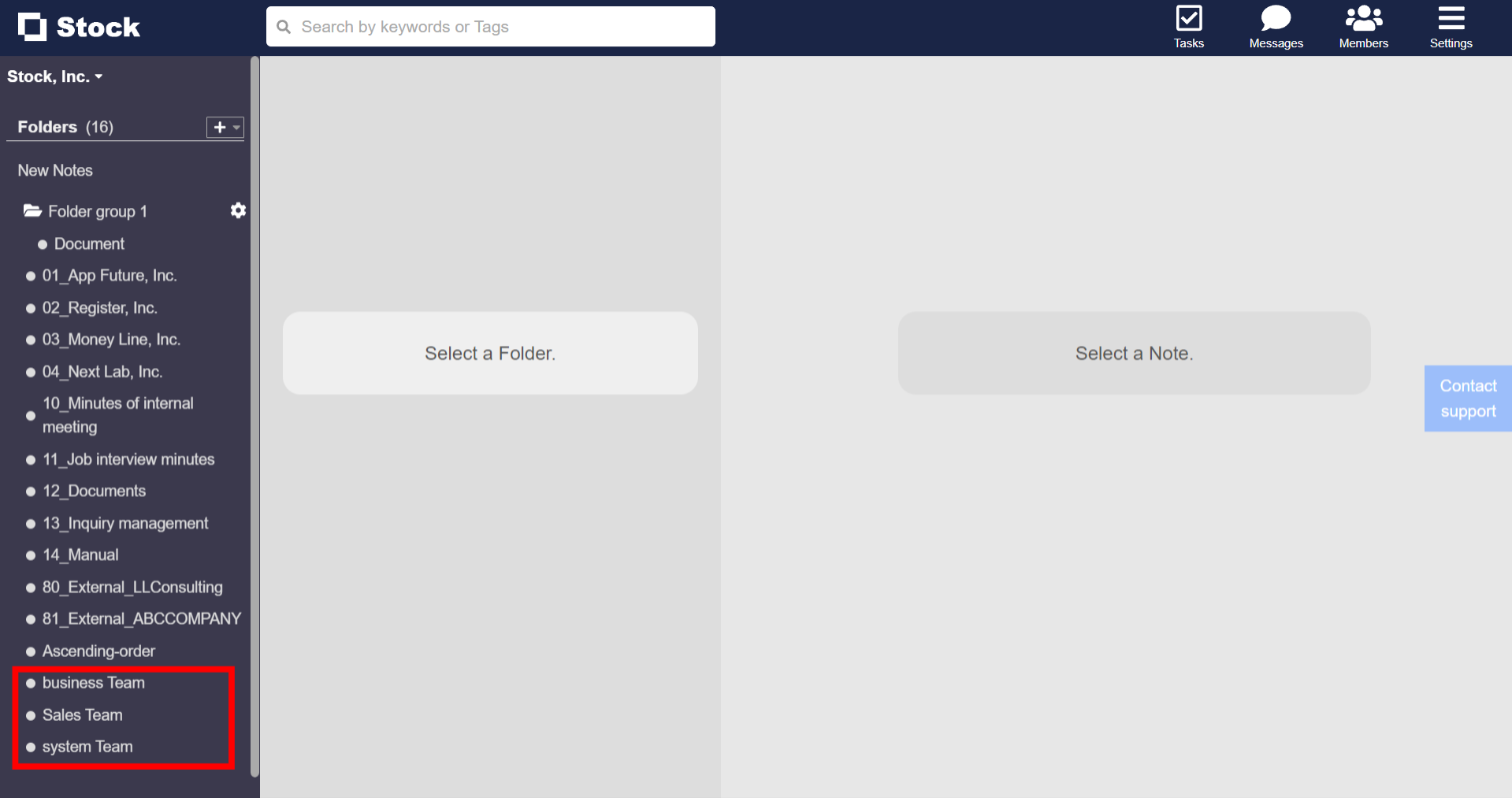You can create multiple Folders in bulk in the following way.
1. Click “+” in the upper of All Folders area and “+Create a Folder”.
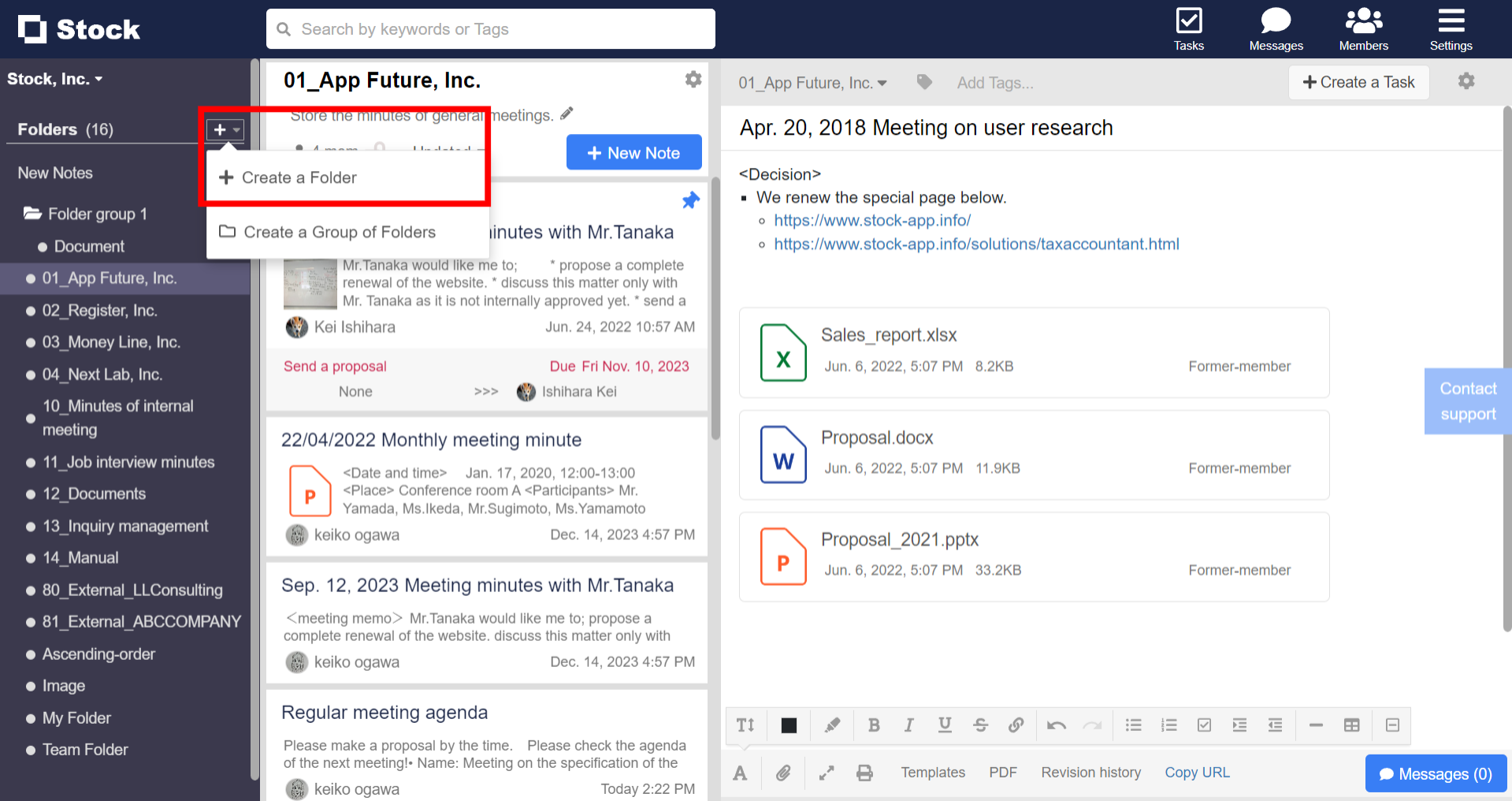
2. Click “Create multiple Folders in bulk”.
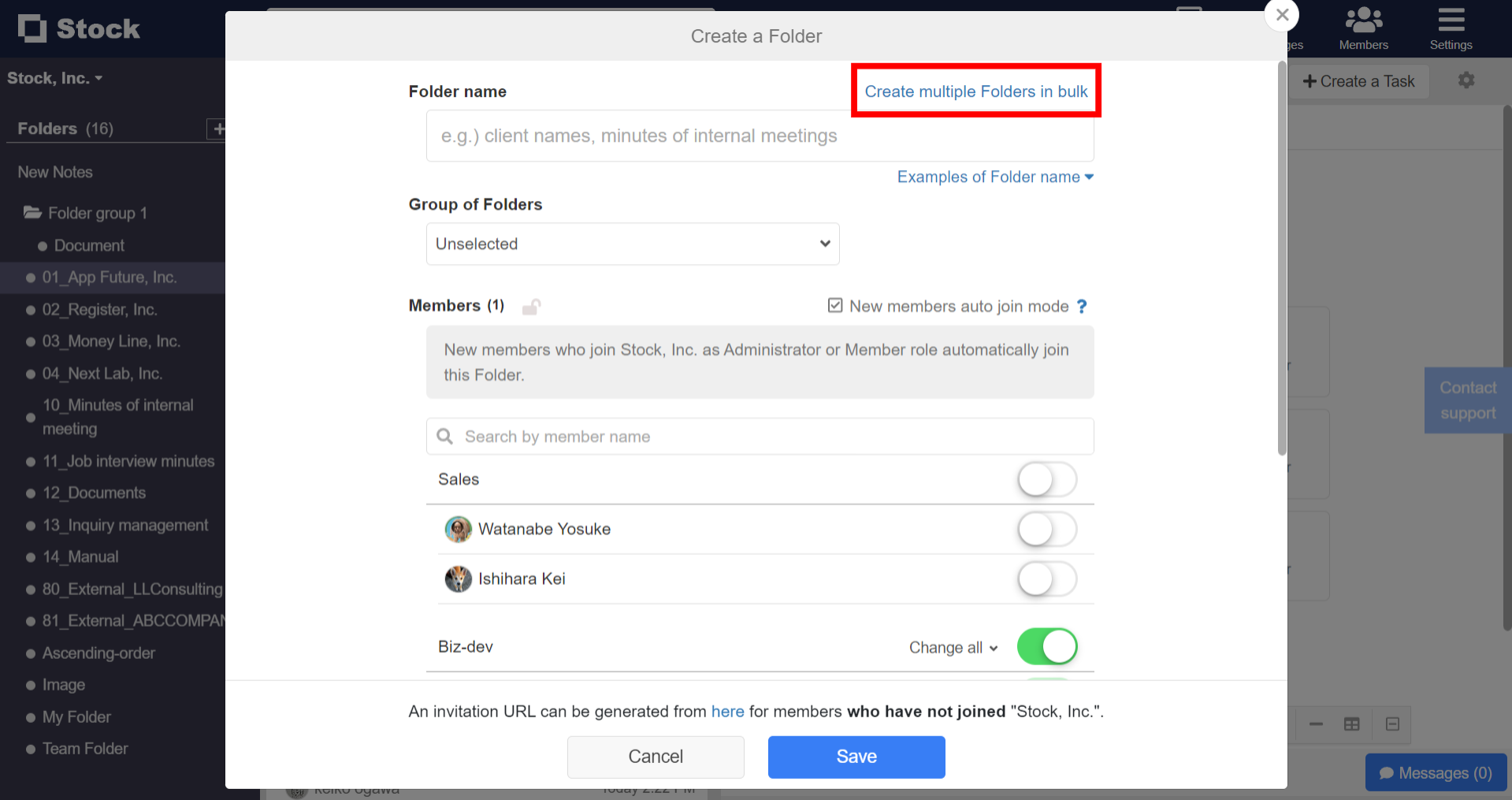
3. Enter every Folder name in a new line and click “Save”.

4. Multiple Folders are created in bulk.