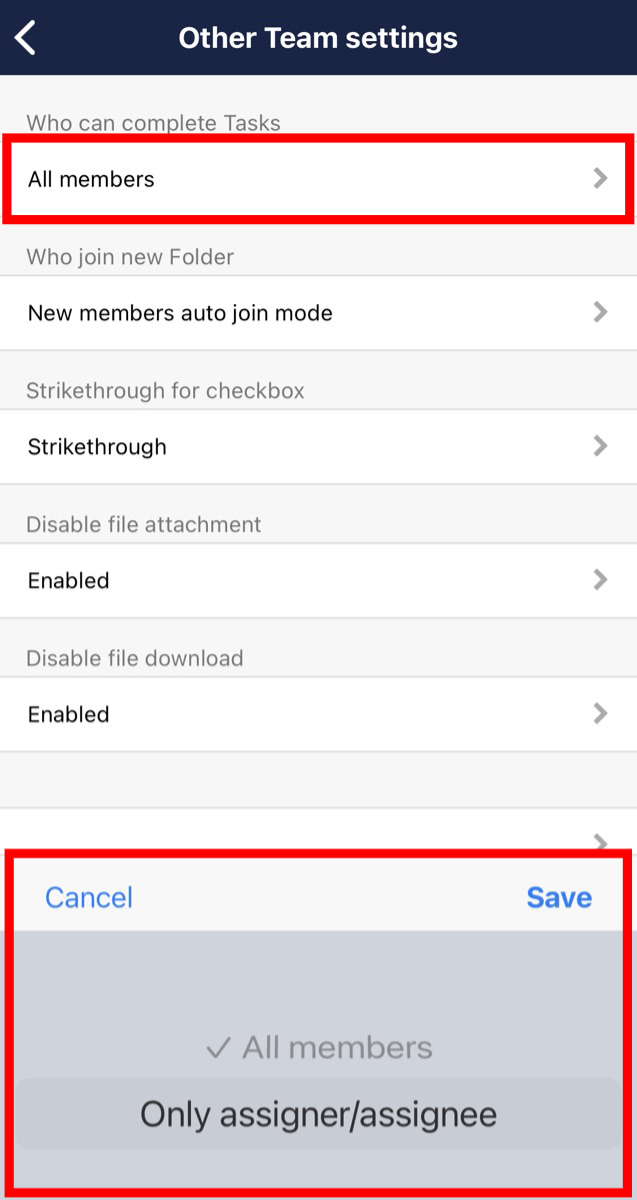You can change it from Settings page.
* Only Administrators in the Team can update.
<Desktop>
1. Click “Settings” in the upper right corner and “Your Team name”.
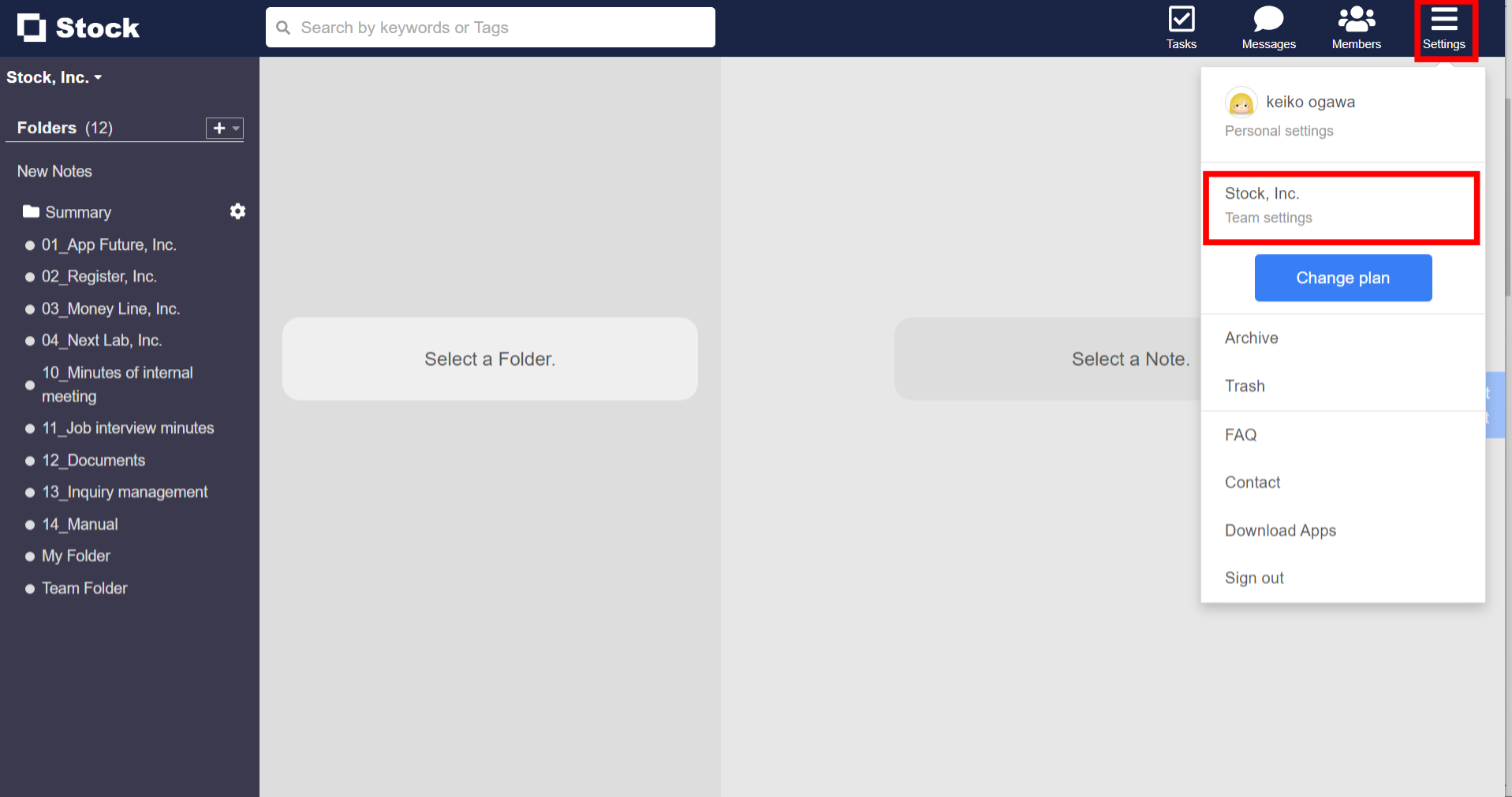
2. Click “Other Team settings” > “Who can complete Tasks”, and select “Only assigner/assignee”.
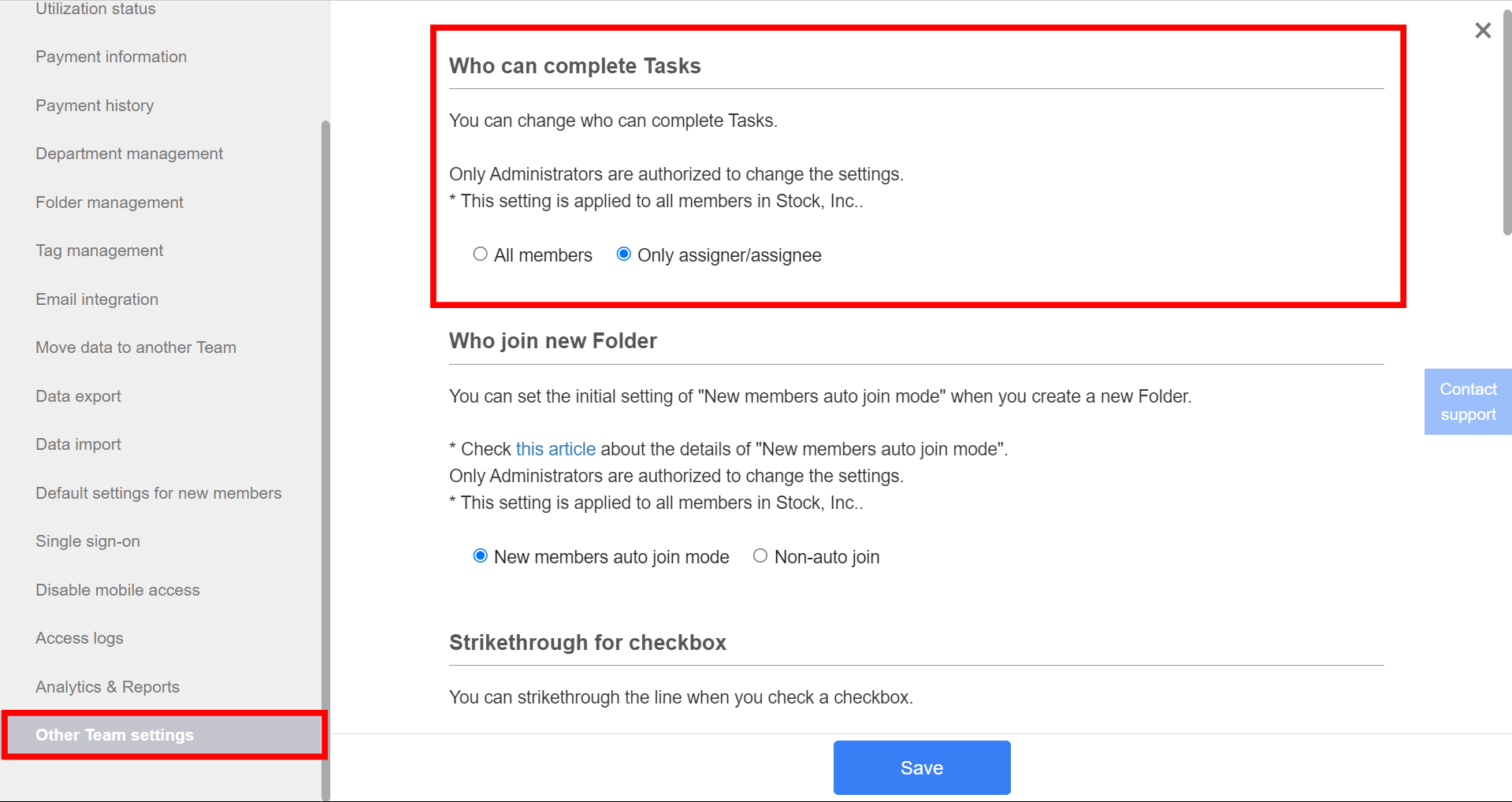
<Mobile>
1. Tap “Other Team Settings” from “Settings” in the footer.
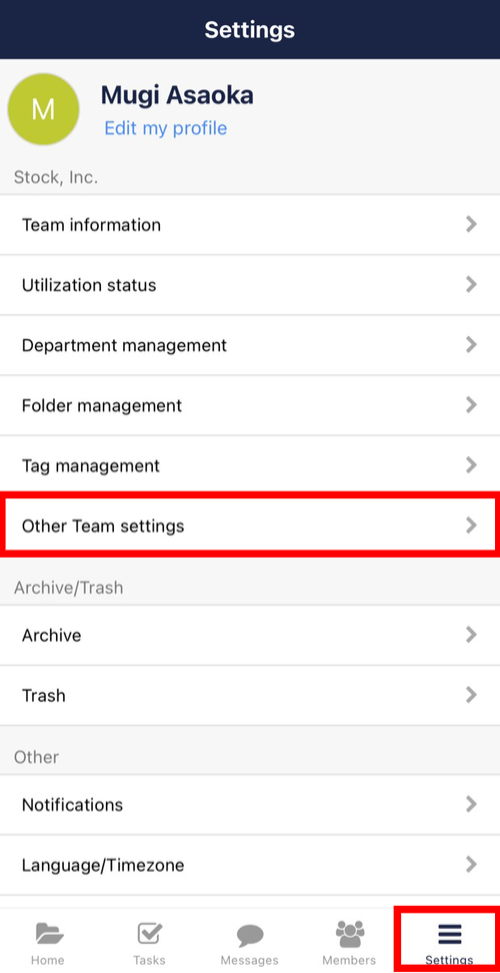
2. Select “Only assigner/assignee”.