You can clear text decoration on desktop.
<Desktop>
1. Select texts whose decoration you want to delete.

2. Click “Clear formatting” icon on the lower of Note.
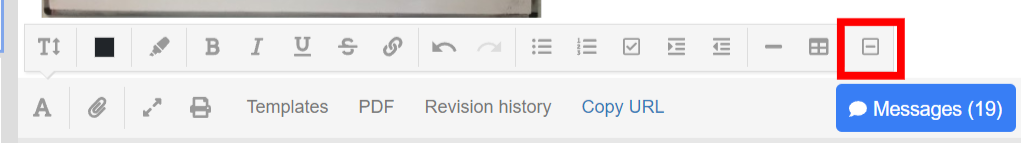
3. The decoration of selected text is cleared.
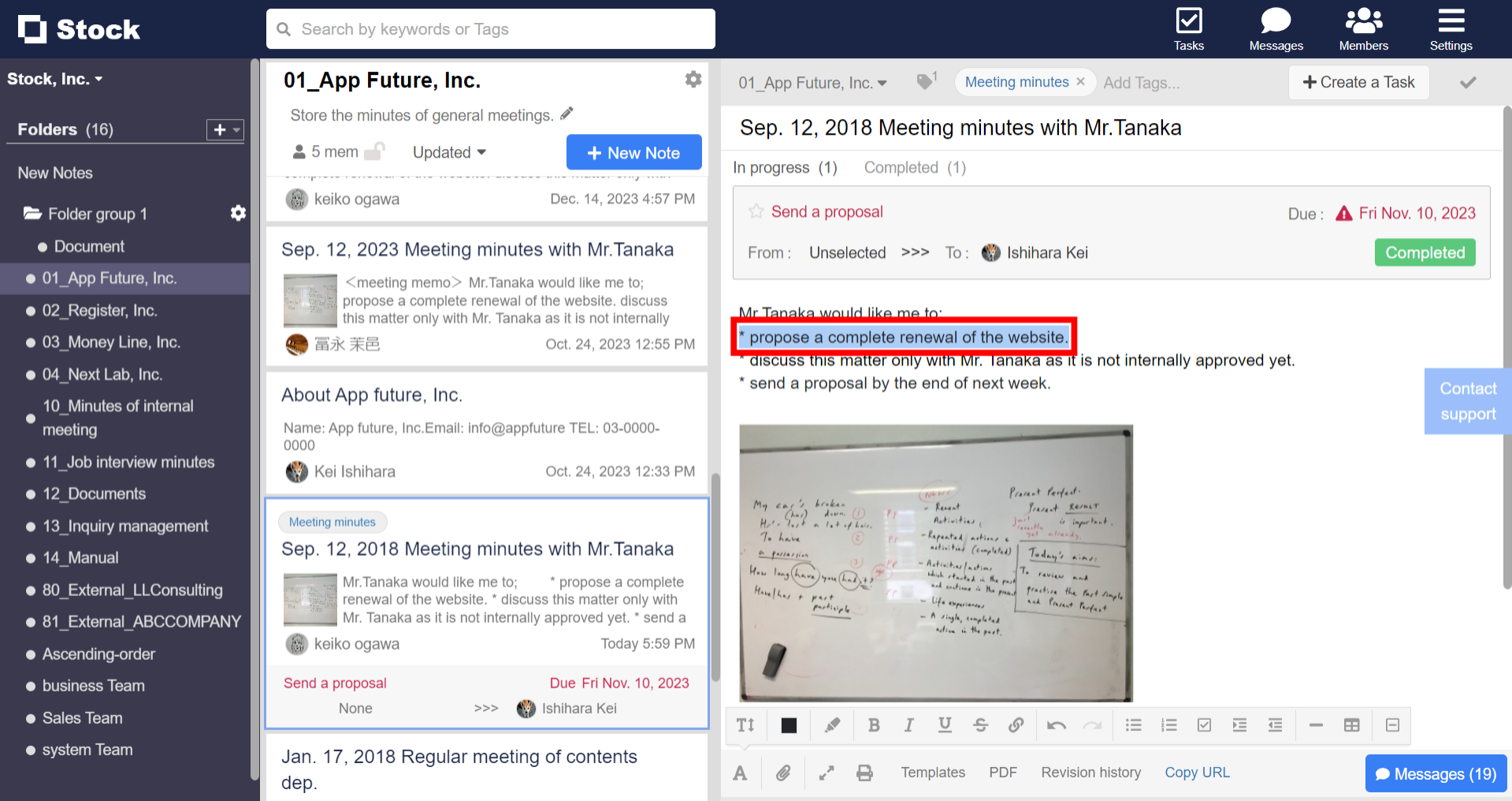
<Mobile>
You cannot clear text decoration on smartphone.
