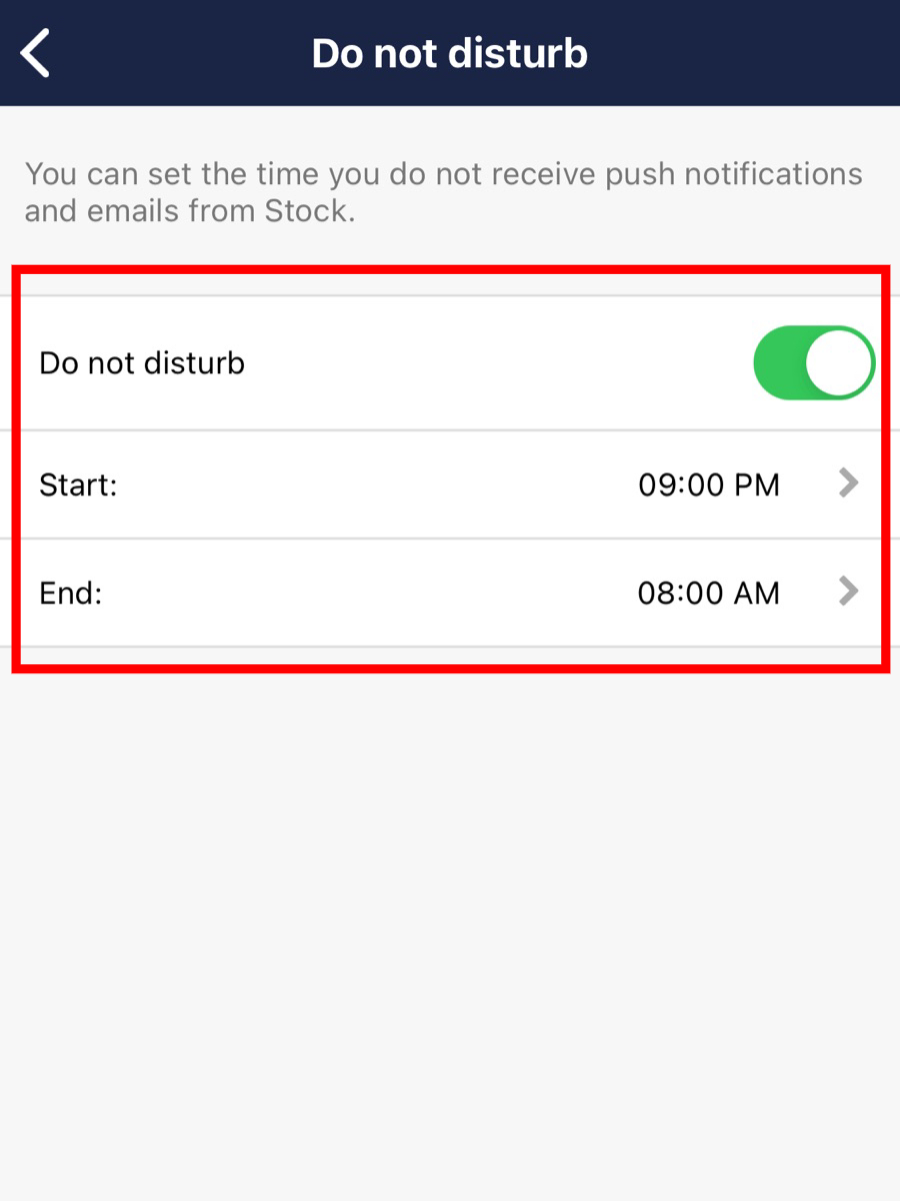You can set “Do not disturb” and avoid receiving notifications in the middle of the night in the following way.
<Desktop>
1. Click “Settings” in the upper right corner and “Your name”.
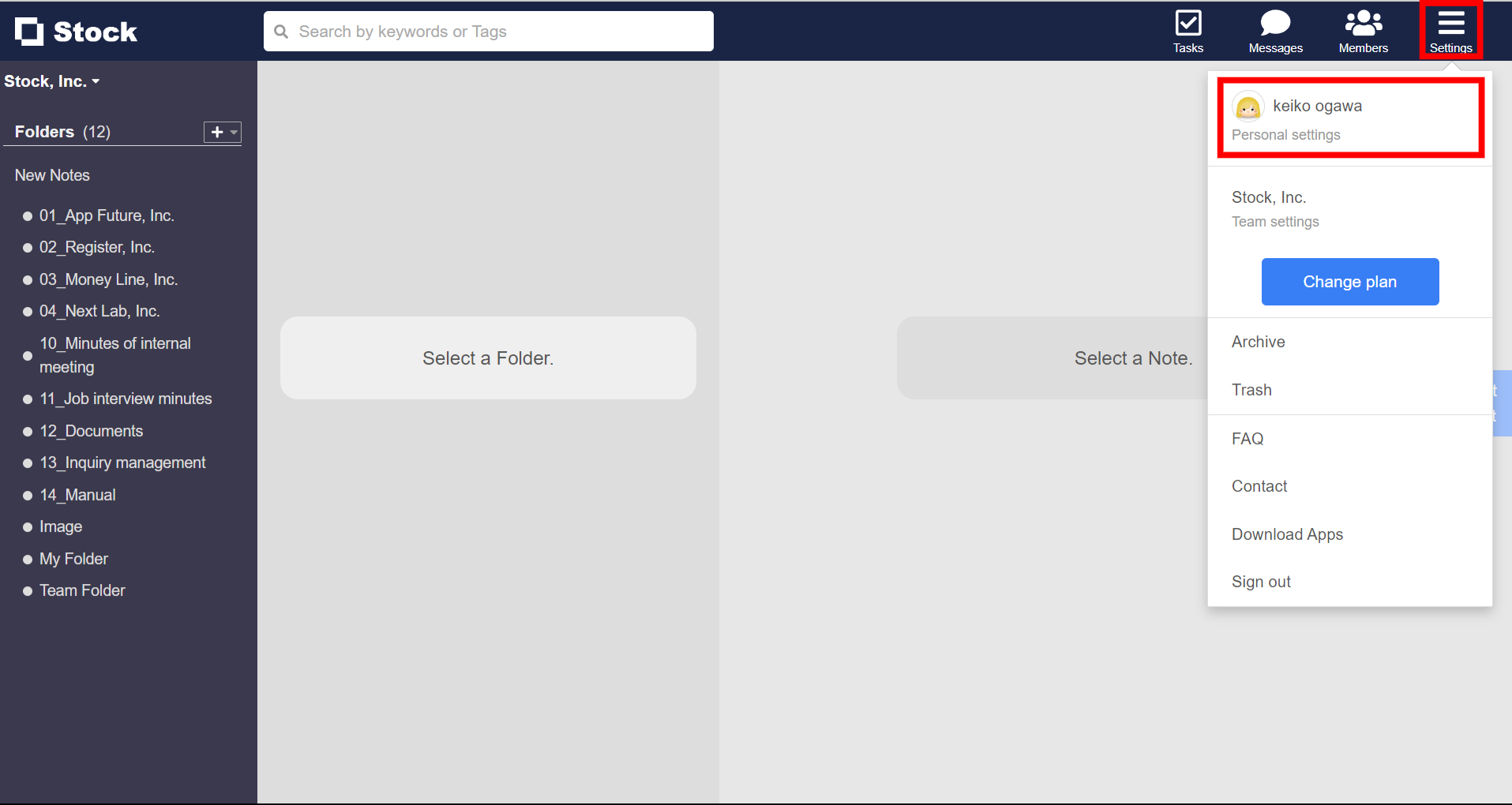
2. Click “Notifications” and check “Set “Do not disturb”.
* After you check, you can set the time you do not want to receive notifications.
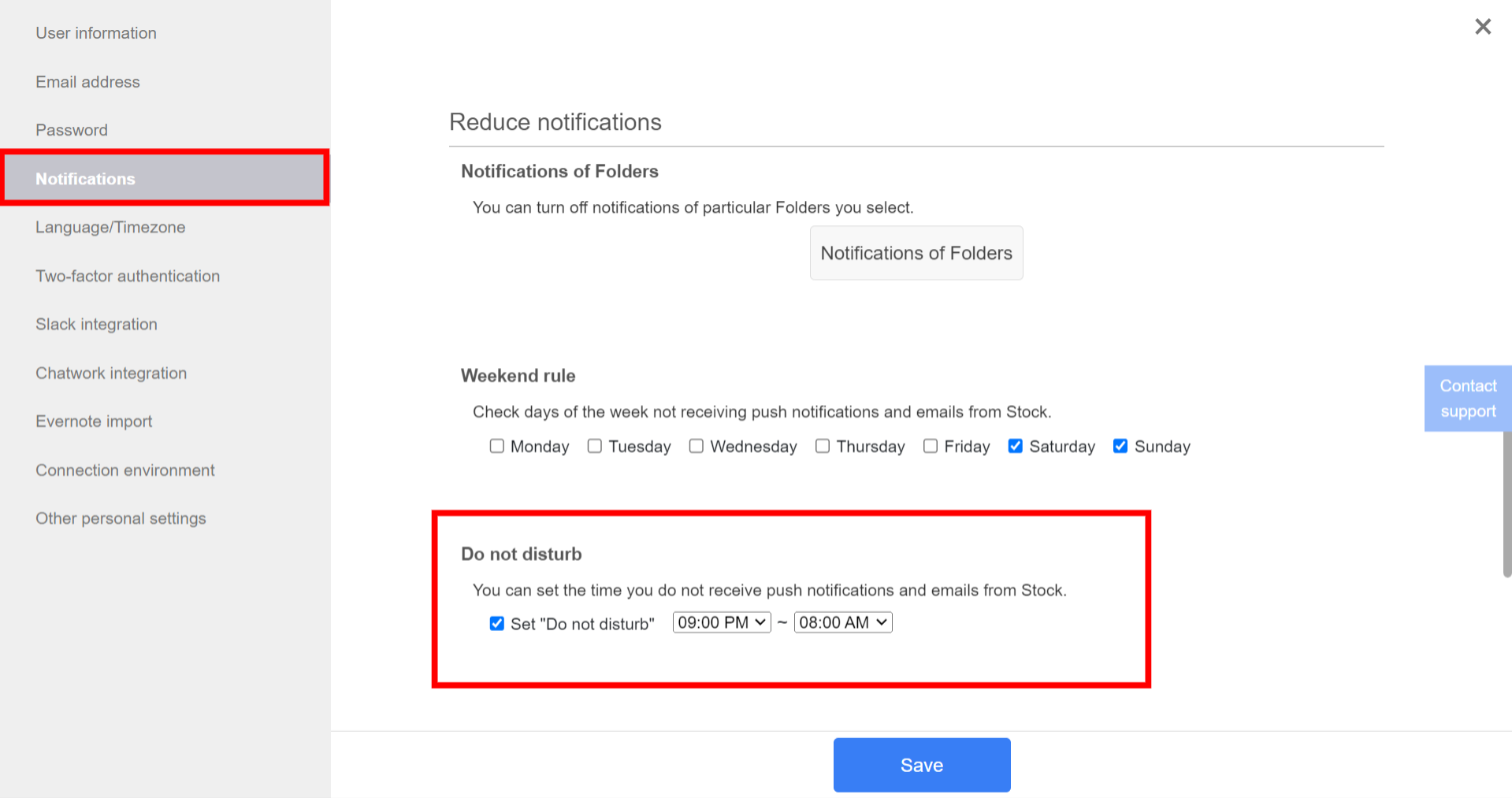
<Mobile>
1. Tap “Settings” on footer and “Notifications”.
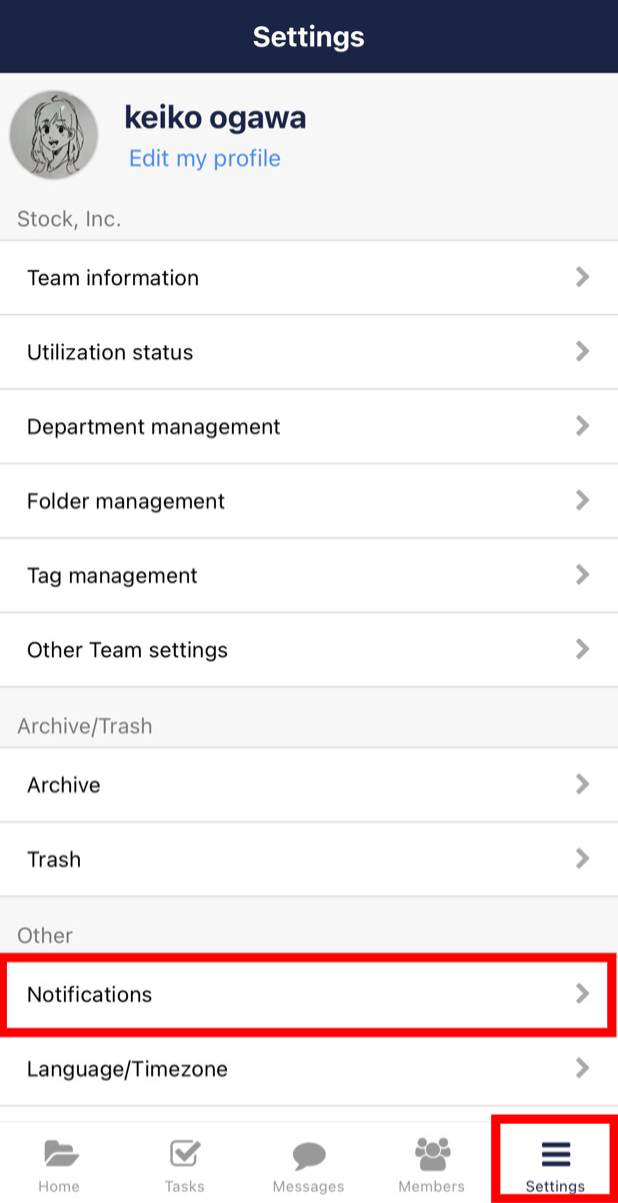
2. Tap “Reduce notifications”.
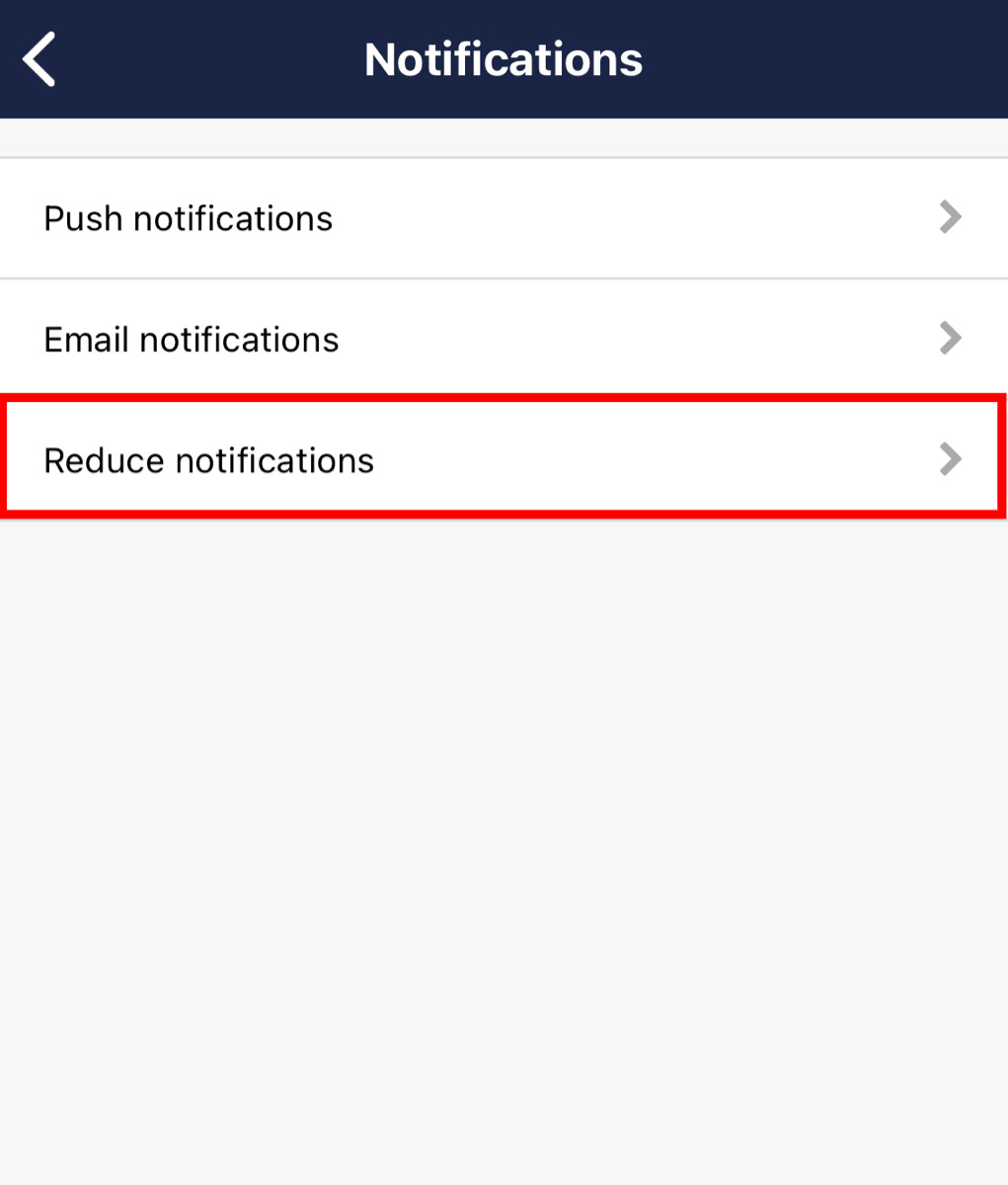
3. Tap “Do not disturb”.
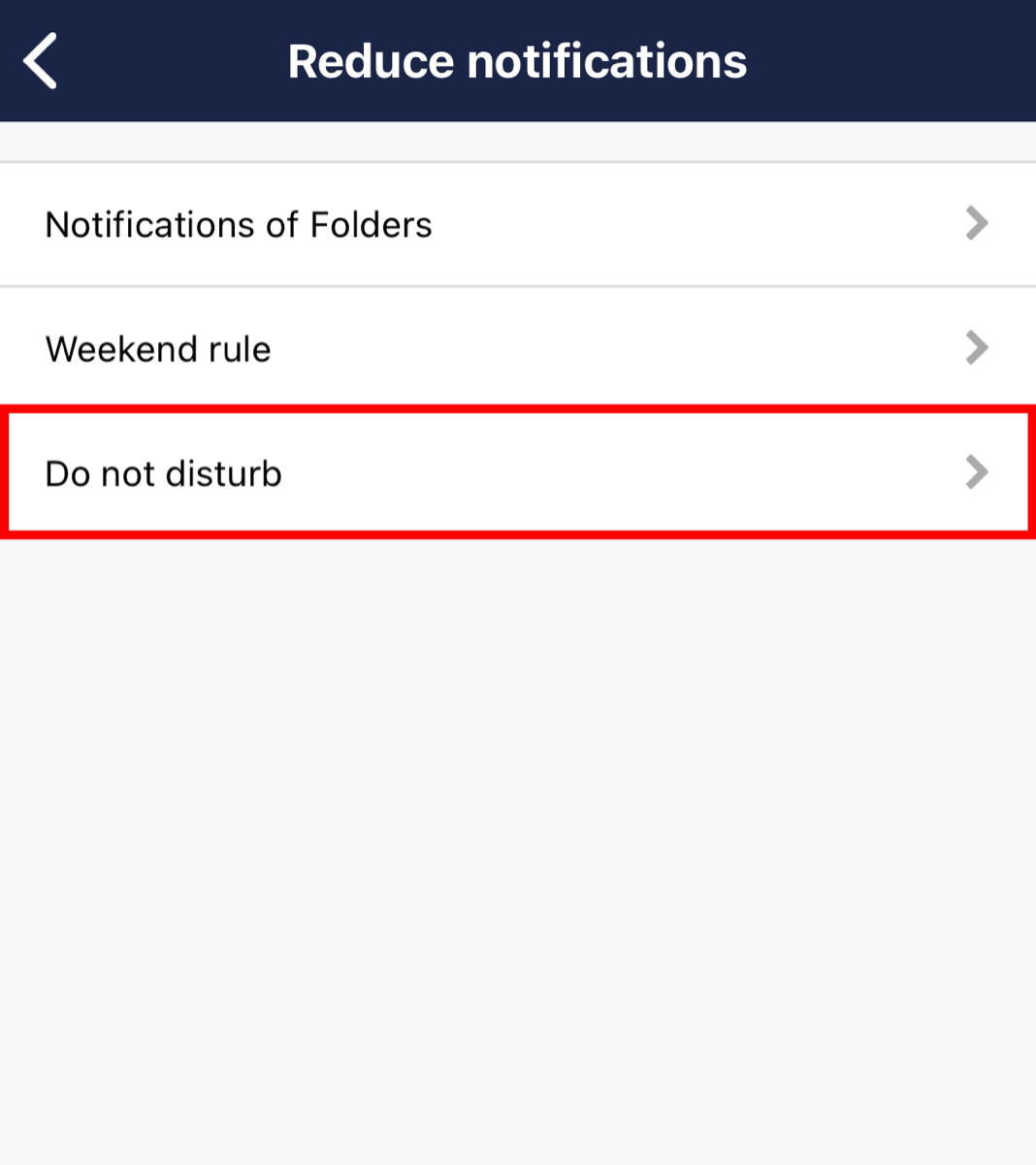
4. Turn on “Do not disturb”.
* After you turn on, you can set the time you do not want to receive notifications.