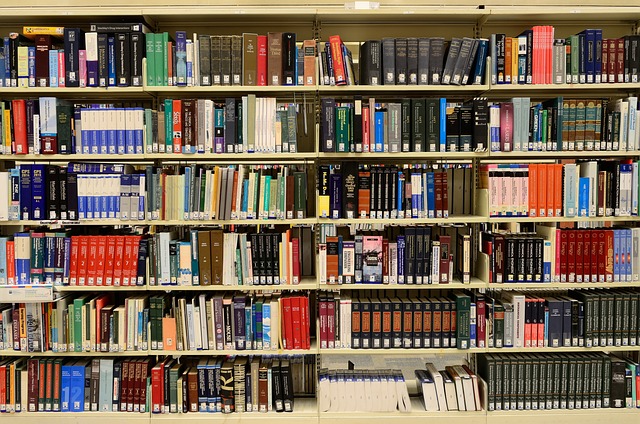Information obtained through sales activities is a valuable management resource that must be properly managed, and while storing information in Word or Excel is one method, its disadvantage is that it is difficult to access necessary information due to poor searchability.
In recent years, an increasing number of companies are using “internal wiki softwares” to centralize internal information and improve the efficiency of information management. On the other hand, there may be many people who are trying to solve their internal information management with an internal wiki, but do not know what kind of tools are available.
In this issue, we will provide an overview of internal wikis, recommended tools, a comparison chart, and a summary of useful information related to internal wiki softwares for below people.
- “I want to build a wiki suitable for my company while deepening my understanding of internal wikis.”
- “If there is a tool that can create an internal wiki while improving the efficiency of information management at our company, we would like to introduce it.”
- “I want to change the current situation where internal information is managed in a personalized manner, and want to make it easier to share know-how.”
If you are in charge of such a project, this article will help you deepen your understanding of internal wikis and help you find the best internal wiki software for your company’s information management.
Contents
- 1 What is an internal wiki?
- 2 11 internal wiki softwares that can be used even for free
- 2.1 Stock|The easiest software to create and manage an internal wiki
- 2.2 Evernote|A tool that you can store information as if you were taking notes
- 2.3 OneNote|A Microsoft Office tool specialized for note-taking
- 2.4 Microsoft Teams|Microsoft’s multi-functional groupware
- 2.5 Dropbox Paper|Dropbox’s collaborative document editing tool
- 2.6 Dokuwiki|Open source internal wiki software with multilingual support
- 2.7 Notion|An all-in-one internal wiki software for note taking
- 2.8 Guru|Internal wiki software can integrate with various tools
- 2.9 Wrike|Internal wiki software that can also handle project management
- 2.10 Zendesk|Customer support tool that can also build FAQs
- 2.11 Confluence|Internal wiki software suitable for remote work
- 3 Comparison of internal wiki softwares
- 4 Background of the need for an internal wiki
- 5 What are the tips on how to create an internal wiki?
- 6 Merits of an internal wiki
- 7 How to promote an internal wiki within your company
- 8 3 important points for effective use of an internal wiki
- 9 Points to consider when selecting a tool for an internal wiki
- 10 Summary on 11 best internal wikis and complete guide for them
What is an internal wiki?
An internal wiki is a software for stocking and sharing company information as electronic data.
It can be said to be an “internal wikipedia” for companies, created in the image of the free encyclopedia wikipedia. The main point that information are stored hierarchically helps you to access the information you need smoothly.
There are 2 types of internal wikis: cloud-based and on-premise. Cloud-based wikis use servers on the internet and are therefore low-cost, while on-premise wikis use servers provided by the company itself and have strong security.
An internal wiki can help improve organizational strength by storing the knowledge of veterans and employees with expertise. Also, in the event of unforeseen problems, being able to access the wiki regardless of time or location allows for a quick response.
11 internal wiki softwares that can be used even for free
Below are 11 Best for free internal wiki softwares, categorized by cloud-based.
There are numerous types of internal wikis, so you must select the software that best suits your company’s objectives. However, it is not realistic to actually use all the softwares and check their usability while each member is busy with his or her own tasks.
In addition, on-premise wikis require the company to manage its own servers, which imposes a huge workload and management costs on the site. To get the most out of an internal wiki software, long-term operation is a prerequisite, so it is advisable to introduce a “cloud-based internal wiki that anyone can use easily to manage information.
If it is not easy enough for the entire company to use, it will be left unused by employees. Therefore, the best internal wiki to introduce is Stock, which is easy for anyone to use and has all the functions required for an internal wiki.
“Note” of Stock allows you to easily leave information as a wiki and share it with any member in real time. The intuitive “Folder” allow you to categorize information, and the “Message” associated with the notes allow you to communicate without mixing up topics.
Stock|The easiest software to create and manage an internal wiki

The simplest tool to stock information "Stock"
https://www.stock-app.info/en/
Stock is the simplest tool to stock information. Stock solves the problem, "there is no easy way to stock information within the company".
With Stock, anyone can easily store all kinds of information, including text information such as requirements, images, and files, using the Note feature.
In addition, by using the "Task" and "Message" functions, you can communicate with each topic described in the Note, so that information is not dispersed here and there and work can always be carried out in an organized manner.
<Why do we recommend Stock?>
- A tool for companies that are not familiar with ITYou don't need to have any IT expertise to get started.
- Simple and usable by anyoneStock is so simple that anyone can use it without any unnecessary features.
- Amazingly easy information storing and task managementIt is amazingly easy to store information such as shared information within a company, and intuitive task management is also possible.
<Stock's pricing>
- Free plan :Free
- Business plan :$5 / User / Month
- Enterprise plan :$10 / User / Month
Evernote|A tool that you can store information as if you were taking notes
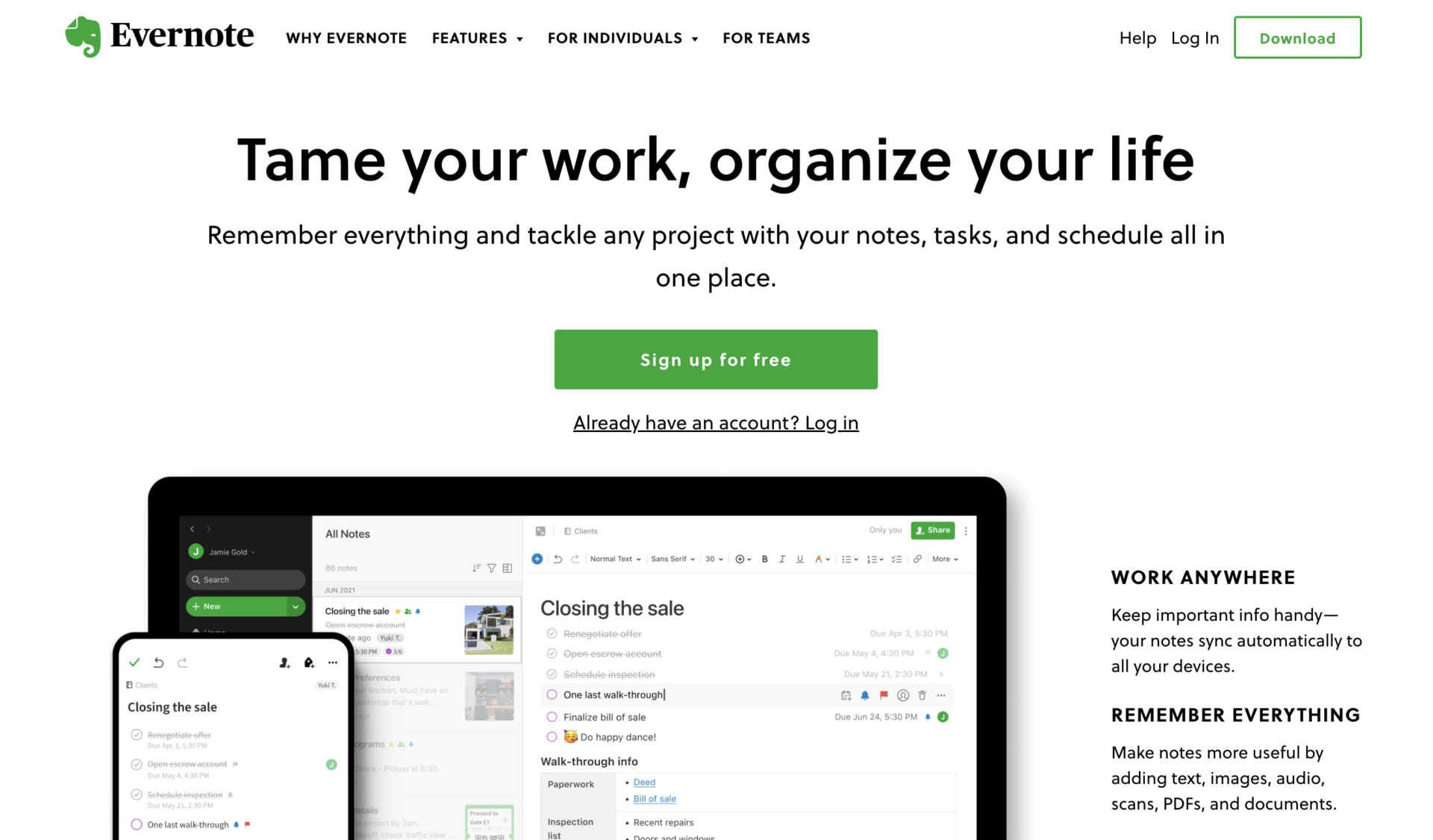
<Features of Evernote>
- Web clipper function
- Document scanning function
Evernote’s “Web Clipper” function allows you to paste articles and other information you need from the web into a memo with the click of a button, and can store not only text and photos, but also audio and files.
The document scanning function allows you to digitize and store conventional paper manuals and other documents as an internal wiki.
<Note of Evernote>
- Sharing notes need to be careful
Sharing notes requires copying and pasting unique URLs, which has the risk of information leak if you miss, so you should pay attention to handle URLs and authority of notes.
<Price of Evernote>
- FREE: Free of charge
- PERSONAL (for individuals): $14.99/month (monthly payment)
- PROFESSIONAL (for individuals): $17.99/month (monthly payment)
- EVERNOTE TEAMS (for business teams):$14.99/user/month (monthly payment)
OneNote|A Microsoft Office tool specialized for note-taking
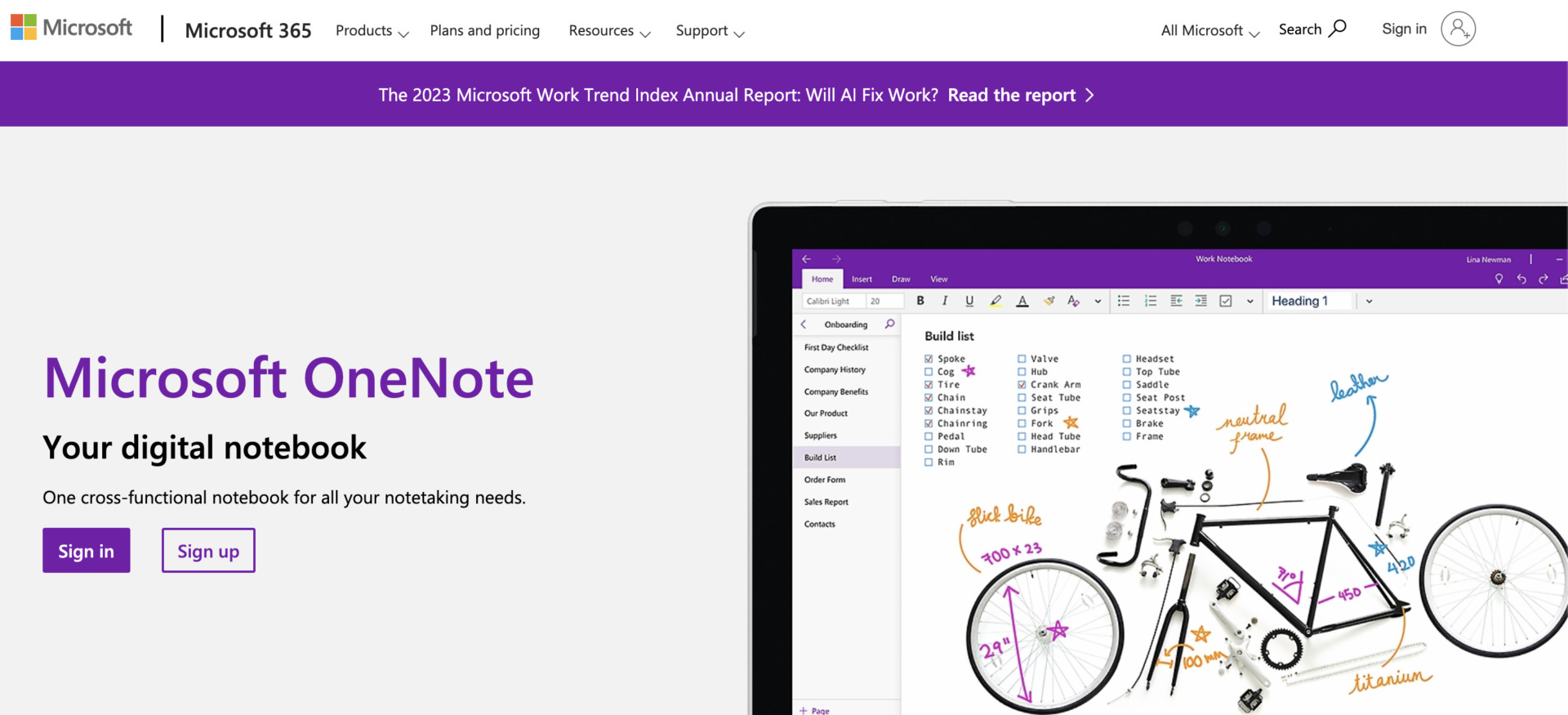
<Features of OneNote>
- Various information can be added to notes
- Support for multiple devices
In addition to text information, a wide range of information can be added, including audio, video, and pdf files. Other features include a handwriting function and the ability to illustrate and share information using an iPad or other device.
OneNote is compatible not only with PCs, but also with smartphones, iPads, and other tablet devices.
<Note of OneNote>
- Difficulty in management
If you are not familiar with the hierarchical management of “notebooks>sections>pages,” you may not be able to create and refer to internal wikis.
<Price of OneNote>
OneNote itself is free of charge, but OneDrive, an online storage service for storing data, costs free for up to 5GB storage and $5 or more for up to 1TB thereafter.
Microsoft Teams|Microsoft’s multi-functional groupware
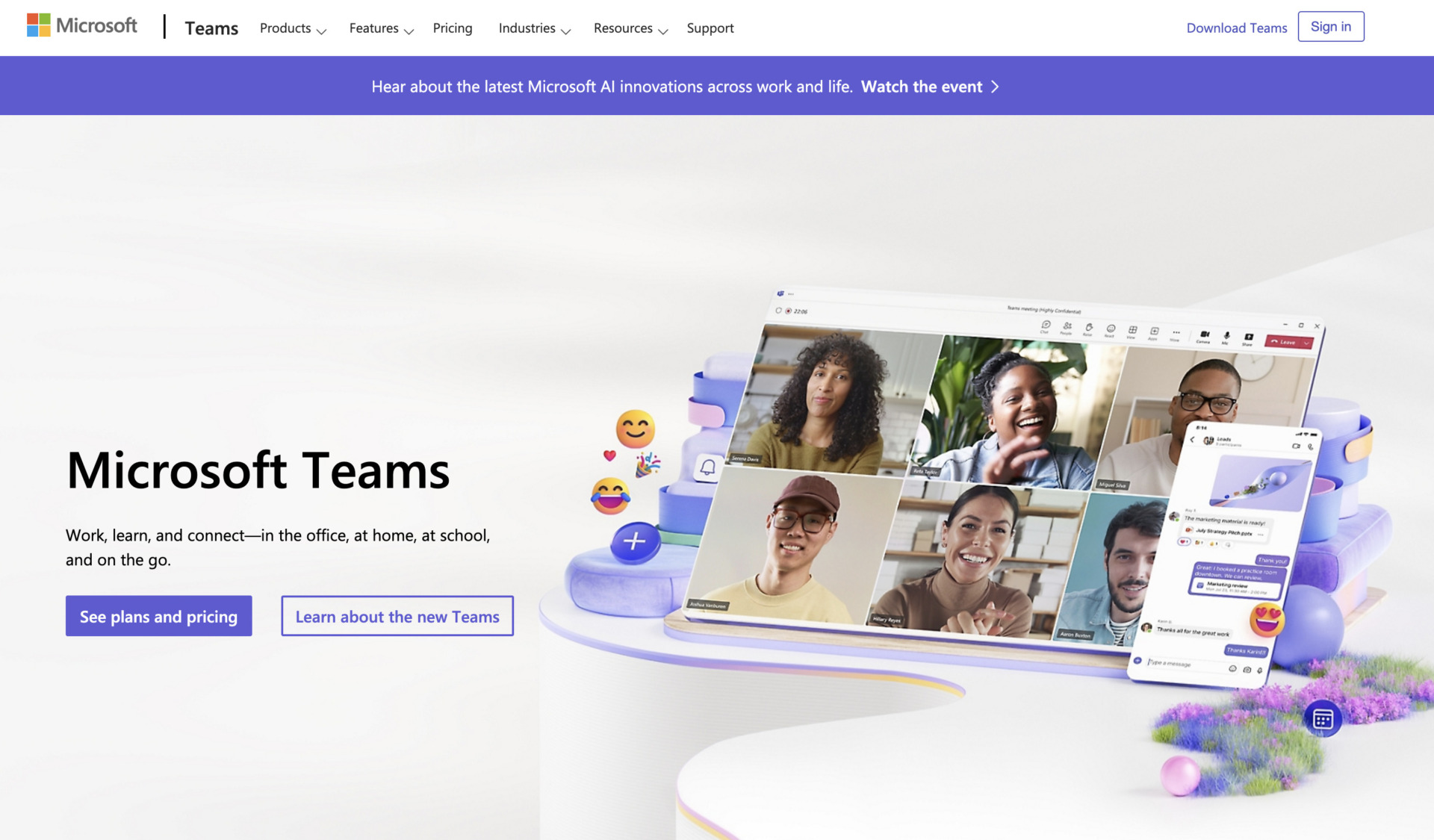
Microsoft Teams is a groupware provided by Microsoft. One of the features is “internal wiki”.
<Features of Microsoft Teams>
- Translation function
- Sharing based on Office tools
It supports 35 languages including English and Chinese, so you can create an internal wiki for global business scenes.
Information can be shared based on Word, PowerPoint, Excel, etc. It also features the ability to communicate individually regarding shared files.
<Note of Microsoft Teams>
- It is not a tool specialized for know-how sharing
Only the “Wiki function” is mainly used for know-how sharing. Therefore, there is a possibility that some users may find the other chat and meeting functions annoying.
<Price of Microsoft Teams>
- Free Plan: Free of charge(up to 5GB available)
- Essentials: $4/user/month(up to 10GB available)
- Business Basic: $6/user/month(up to 1TB available)
- Business Standard: $12.50/user/month(Unlimited capacity available)
Dropbox Paper|Dropbox’s collaborative document editing tool

Dropbox Paper is one of the features of Dropbox and is a service for teams to stock information.
<Features of Dropbox Paper>
- Various types of information can be stocked
- Free for Dropbox users
Not only text format, but also videos and photos can be shared within the company. It also has a presentation function.
Since it is a function of Dropbox, users can use it for free, but if you use Dropbox, you need to purchase a paid plan depending on the number of users.
<Note of Dropbox Paper>
- Sorting function is inconvenient
The only sorting criteria are alphabetical, numerical, and date order, so you cannot set the order to your liking.
<Price of Dropbox Paper>
The following are Dropbox’s pricing for teams.
- Free plan: Free of charge
- Professioal: $19.99/user/month (monthly payment)
- Standard: $18/user/month (monthly payment)
- Advanced: $30/user/month (monthly payment)
- Enterprise: You need inquiry
Dokuwiki|Open source internal wiki software with multilingual support
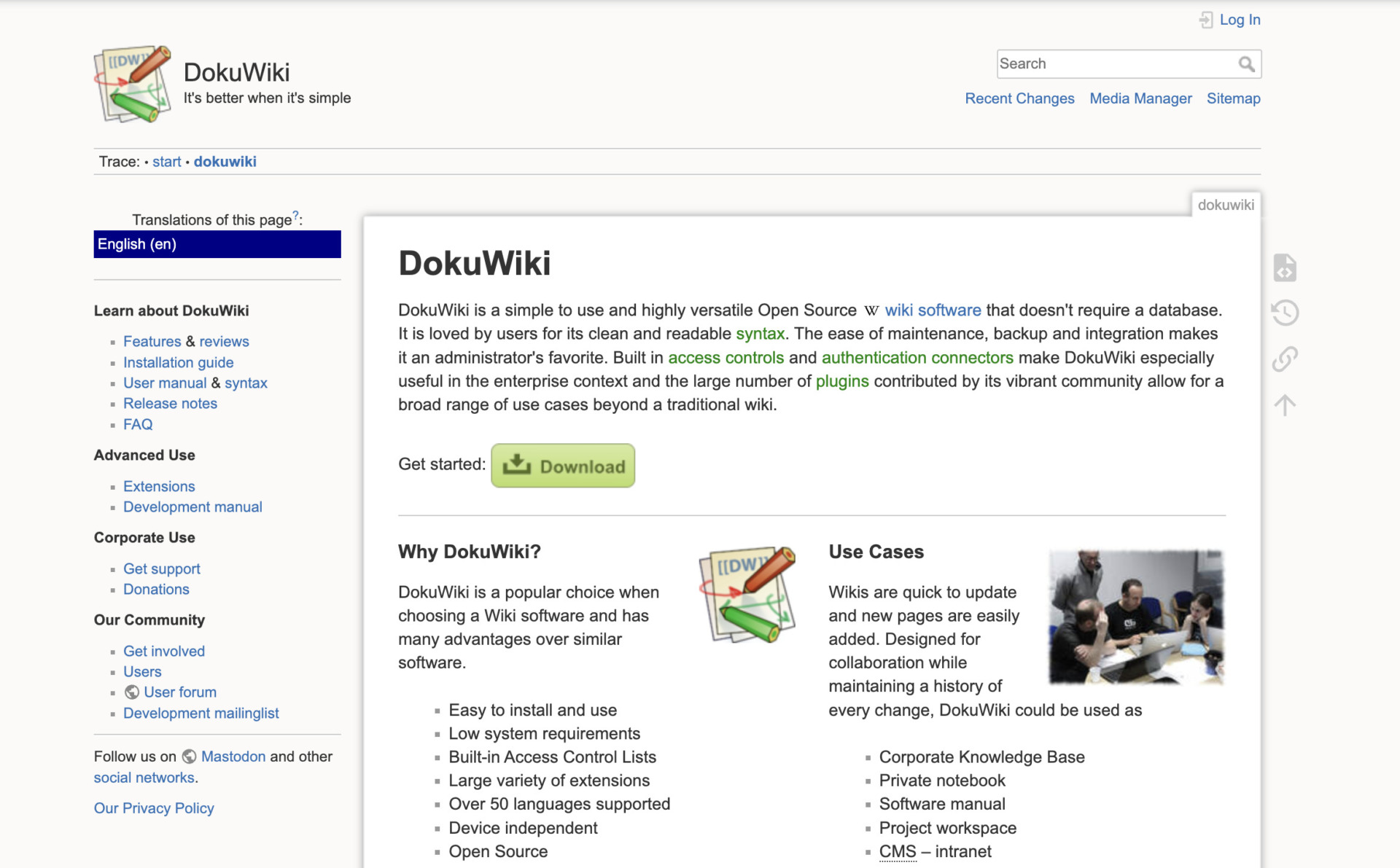
<Features of Dokuwiki>
- Security measures
- All available for free
There is an access restriction function that excludes non-authenticated users. Other features include anti-spam and external authentication with authentication plug-ins.
Dokuwiki is open source, so it is free to use and can be customized by rewriting the code. Also, the functionality can be easily extended with a wide variety of plug-ins.
<Note of Dokuwiki>
- Some functions are complicated
Some functions of Dokuwiki such as searching information and template are complicated. In particular, since customizing template of Dokuwiki is difficult for the member who are not familiar with IT.
<Price of Dokuwiki>
- Free of charge
Because Dokuwiki is open source, it is free to use.
Notion|An all-in-one internal wiki software for note taking
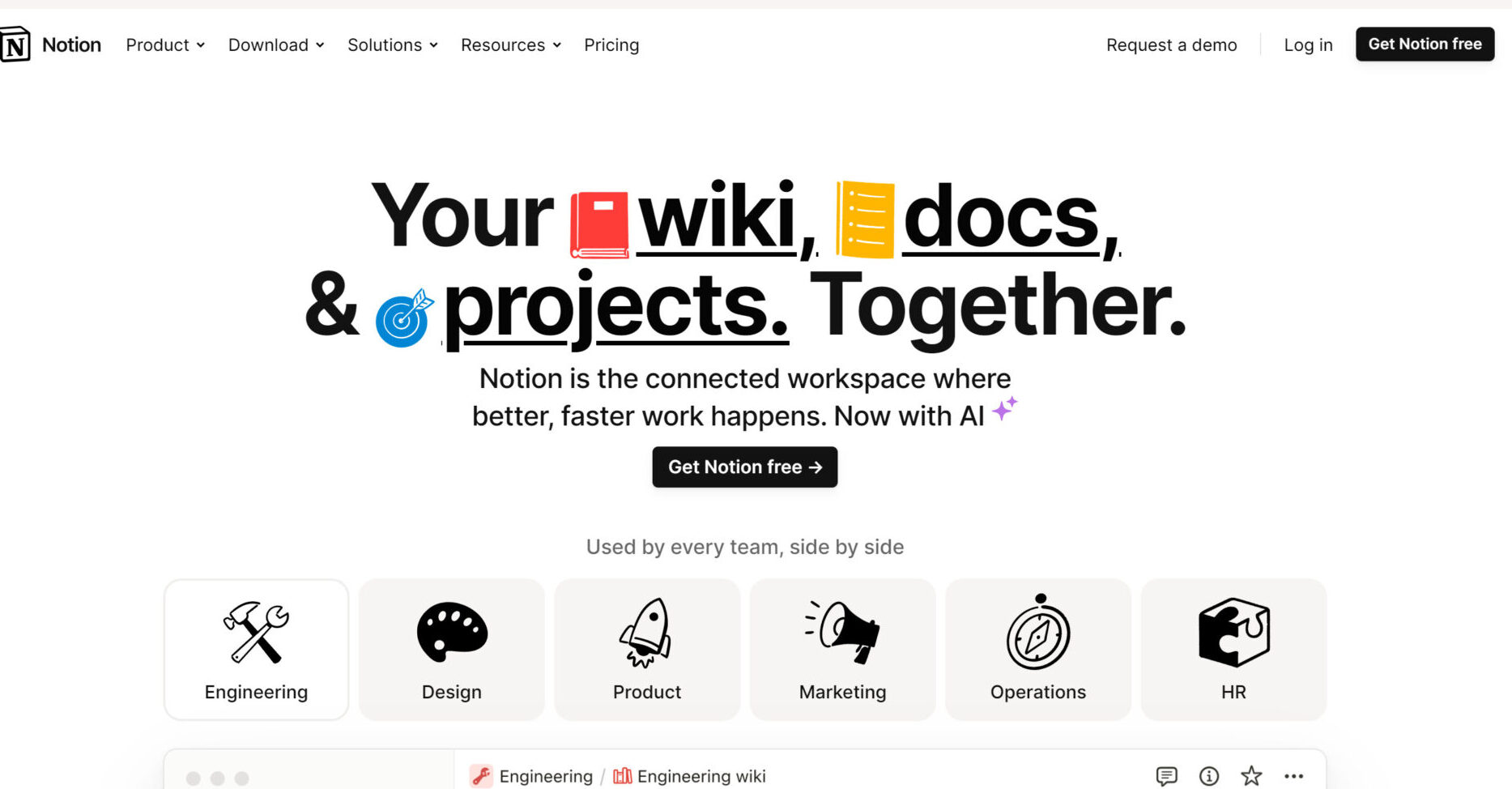
<Features of Notion>
- Easy to categorize and organize information
- 4 levels of access privileges
Shared documents in Notion can be structured, organized, and categorized with a single mouse click. The structured parent page displays links to each document, making it extremely convenient for accessibility.
There are 4 levels of access privileges: full access privileges, edit privileges, comment privileges, and read privileges, which can be changed according to the content of the internal wiki you wish to share.
<Note of Notion>
- Complex with many functions
In addition to the team wiki function, Notion also includes a task management function and a memo function, making it unsuitable for companies that only want to use it for their internal wiki.
<Price of Notion>
- Free
- Plus: $10/user/month(monthly payment)
- Business: $18/user/month(monthly payment)
- Enterprise: you need inquiry
Guru|Internal wiki software can integrate with various tools
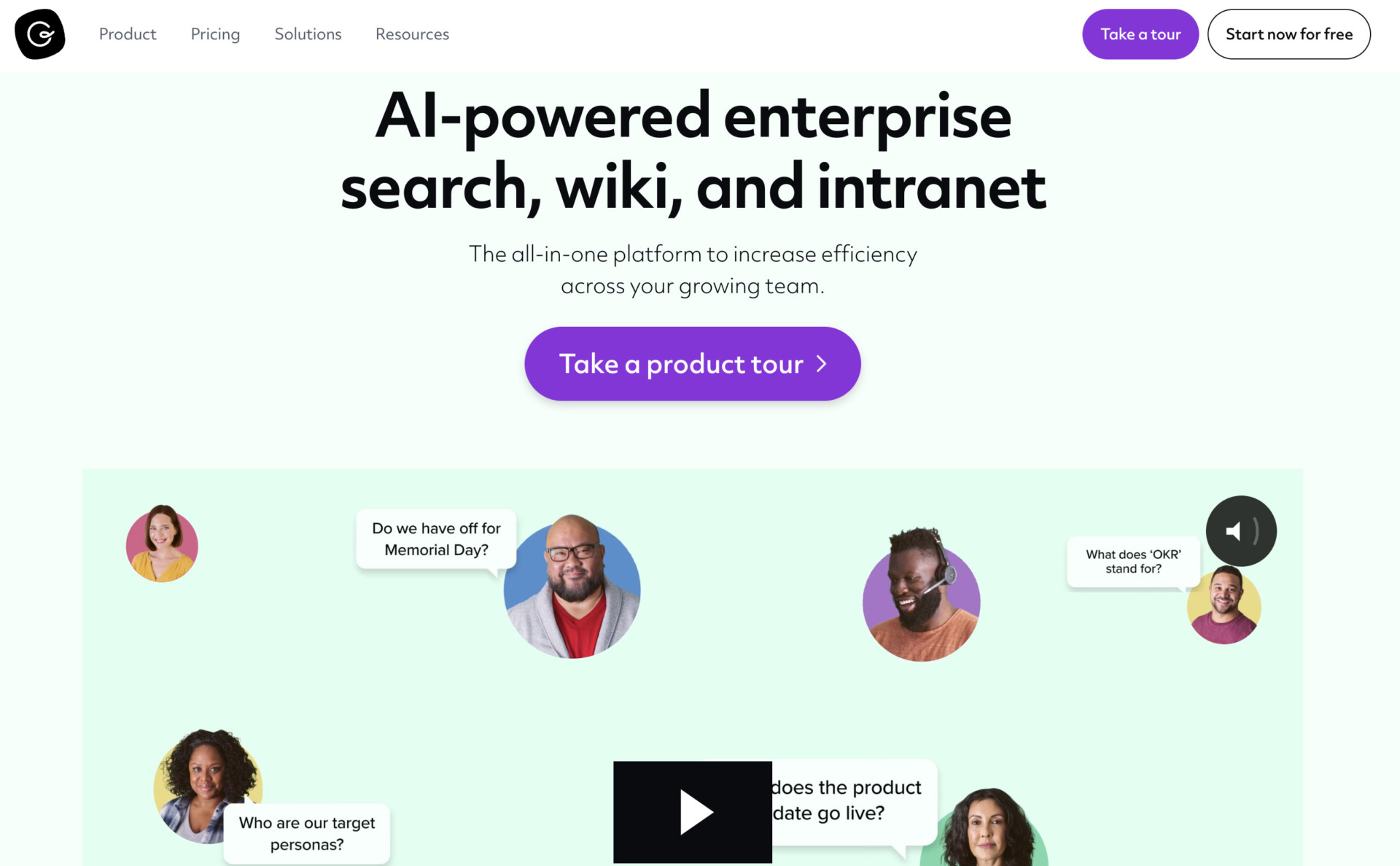
Guru is an “internal wiki tool” characterized by the ability to view information and knowledge stocked on Slack.
<Features of Guru>
- Linkage to a wide variety of tools and have extention
- Arbitrary user permissions can be set
Guru can be linked not only to Slack, but also to other well-known tools such as Gmail and Dropbox. And with the browser extension, you can work anywhere on the web while viewing the internal wiki.
You can set privilege to any member in Guru like below.
Core user: has the authority to create wikis
Light user: Does not have permission to create wikis (read-only)
<Note of Guru>
- Pricing are a little higher
Paid plan of guru is needed $10/user/month at least(a little higher), so you consider whether continuous using or not.
<Price of Guru>
- Starter Plan: Free of charge(up to 3 core users)
- Builder Plan: $10/user/month(annually payment)
- Enterprise: Inquire
Wrike|Internal wiki software that can also handle project management
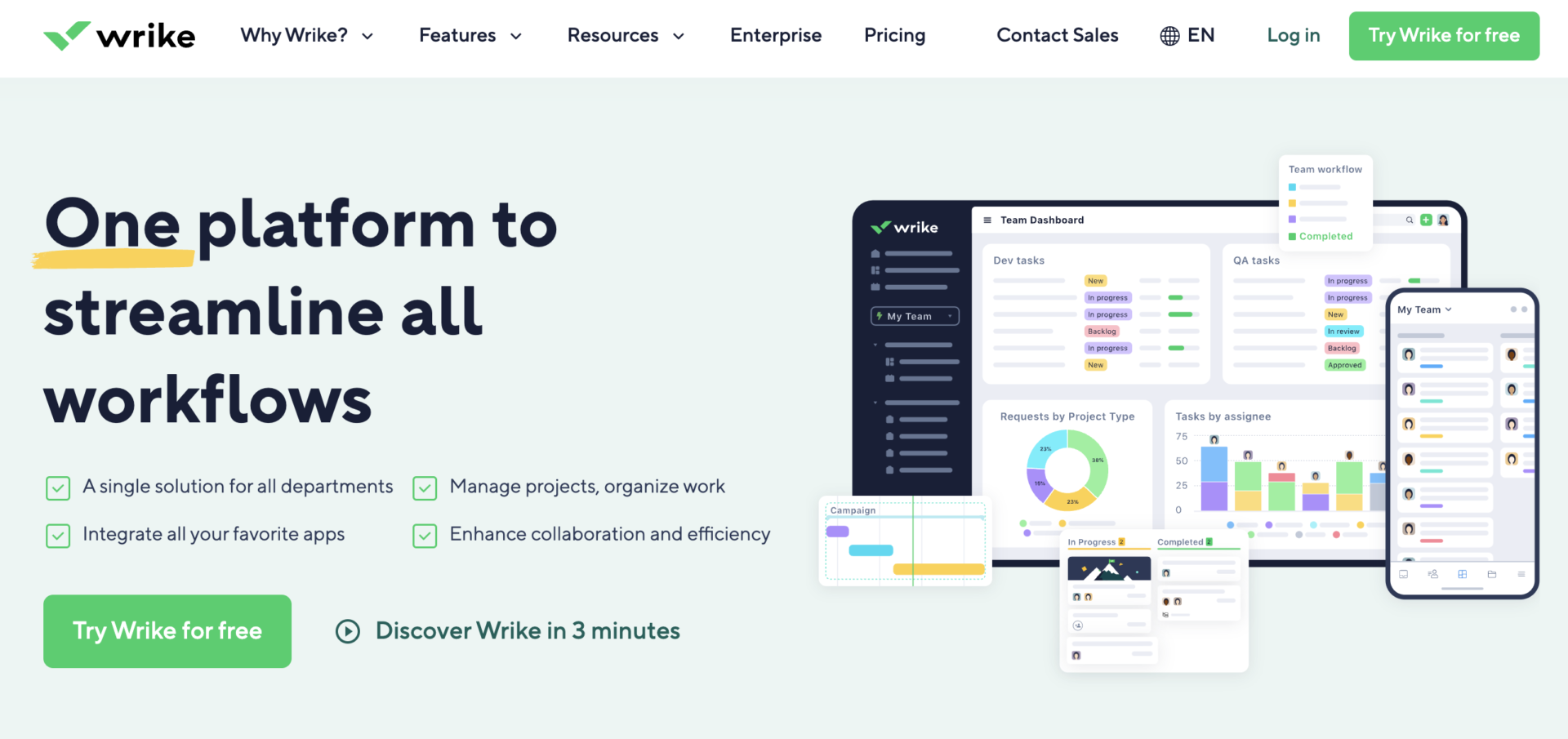
<Features of Wrike>
- More than just an internal wiki
- Up to 5 users can use Wrike for free
Wrike is a cloud tool that can handle task management, project progress management, and internal wikis. Also it has a full range of functions for visualizing the progress of team tasks and facilitating project progress.
If you want to increase the number of users or data capacity, or add project management functions, you will have to pay $9.80/month/per user or more.
<Note of Wrike>
- Operation is complicated
You can choose a project style from list, board, table, and gantt chart, and you can also add “task” and “folder”. The various options available are complex, and it may take some time to get used to them.
<Price of Wrike>
- Free
- Team: $9.80/user/month
- Business: $24.80/user/month
- Enterprise: You need inquiry
- Pinnacle: You need inquiry
Up to 2GB of space is available
2GB available for 2-25 users
5GB of space per user available for 5-200 users
10GB per user for 5 or more users
15GB per user for 5 or more users
Zendesk|Customer support tool that can also build FAQs
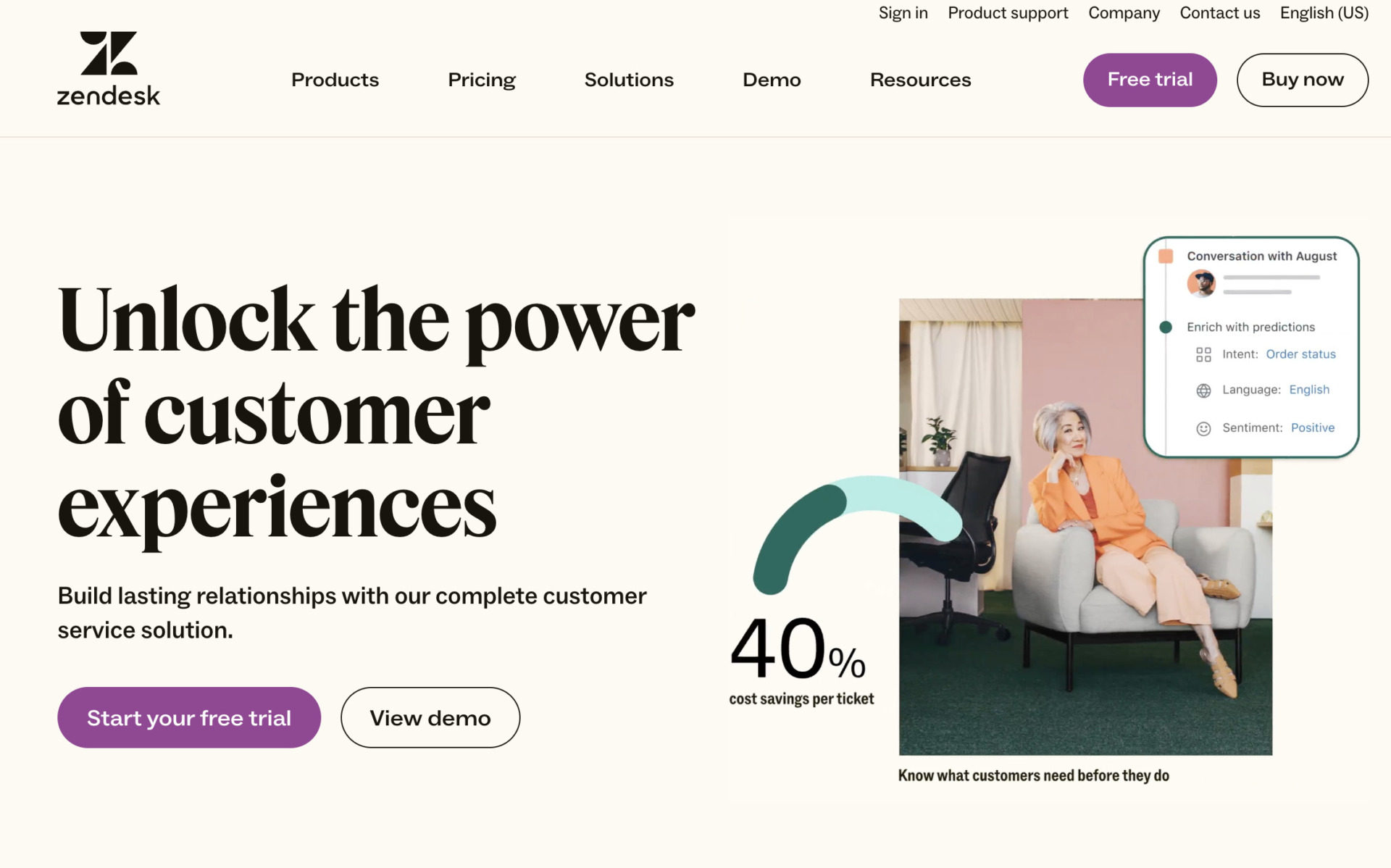
<Features of zendesk>
- Excellent functions for customer support
- Excellent situational analysis
Zendesk is a customer support tool that can be used as an internal wiki suitable for managing and sharing know-how. Also It supports customer support with a “messaging” function, a “help center” for storing frequently asked questions, and an AI and bot to answer questions.
It is possible to analyze “which know-how/manuals are frequently viewed” and improve efficiency regarding the management of internal information, which tends to become complicated.
<Note of Zendesk>
- A certain level of IT literacy is required to use
Because Zendesk itself is highly flexible and complex, it cannot be said that everyone can use it intuitively, and it will be difficult to use it in a team if there are members who do not have a high level of IT literacy.
<Price of Zendesk>
Zendesk offers 2 types of services: “Zendesk for service,” which sells customer service, and “Zendesk for sales,” which is designed for sales teams.
<Zendesk for service>
- Suite Team: $55/month
- Suite Growth: $89/month
- Suite Professional:$115/month
- Suite Enterprise: You need inquiry
Up to 50 auto-replies by AI
Up to 100 auto-replies by AI
Up to 500 auto-replies by AI
Customizable real-time dashboard
<Zendesk for sales>
- Sell Team: $19/month
- Sell Growth: $55/month
- Sell Professional : $115/month
- Zendesk Sell Enterprise: $150/month
Document storage: 2GB per user
Document storage: 5GB per user
Document Storage: 10GB per user
Document Storage: 25GB per user
Confluence|Internal wiki software suitable for remote work

<Features of Confluence>
- Easy information sharing
- Customizable templates
Confluence provides templates that can be used in a variety of ways, such as for recruitment and marketing, allowing you to share structured information easily and quickly. It is also possible to create meeting minutes and manuals.
In addition to blank pages, you can choose from over 75 templates for strategic planning, competitive analysis, project planning, and more. You can also create and edit templates freely.
<Note of Confluence>
- Operation is complicated
Confluence is divided into “pages” for creating content and “spaces” for working as a team, so it may take some time to get used to the complexity of navigating back and forth between the two.
<Price of Confluence>
- Free: Free of charge
- Standard: $5.75/user/month (monthly payment)
- Premium: $11/user/month (monthly payment)
- Enterprise: You need inquiry
Comparison of internal wiki softwares
Below is a list of internal wikis introduced above in a comparison chart. (You can scroll right and left.)
[Most recommended] | Evernote | OneNote | Microsoft Teams | Dropbox Paper | Dokuwiki | Notion | Guru | Wrike | Zendesk | Confluence | |
|---|---|---|---|---|---|---|---|---|---|---|---|
| FEATURES | Simple enough for anyone to use as internal wiki software | Can also store various file such as audio and files | Tools provided by Microsoft specialized in note taking | Tools provided by Microsoft as a groupware | Dropbox user can use for free | Open source with multilingual support | Also includes task management and note functions | Internal wiki that can integrate with various apps to enhance work productivity | Task management and project progress management also available | A internal wiki software that can also use as customer support | Internal wiki software suitable for remote work |
| Price | Free trial period Even with paid plans, the monthly fee is from $5/person. Cost-effective | Free Plan PERSONAL Plan:¥1,100/month PROFESSIONAL Plan:¥1,550/month | OneDrive is free up to 5GB | Free Plans Essentials: ¥500/user/month Business Basic: ¥750/user/month Business Standard: ¥1,560/user/month/ | Standard: ¥1,500/user/month Advanced:¥2,400/user/month | Free of charge | Free Plan Plus: $8/user/month Business: $15/user/month Enterprise: you need inquiry | Free Plan Starter Plan: $5/user/month Builder Plan: $10/user/month Enterprise: Please inquire. | Free Plan Professional: $9.8/user/month Business: $24.8/user/month Enterprise: Please inquire. | ・<zendesk for service> Suite Team: $49/month Suite Growth: $79/month Suite Professional: $99/month ・<zendesk for sales> Suite Team: $19/month Growth: $49/month Professional: $99/month | Free Plan Standard Plan: ¥690/user/month Premium Plan: ¥1,310/user/month Premium Plan: Please inquire for pricing |
| Security | International security certification (ISO27001) 2-step authentication IP address restriction Single sign-on, etc. | Multi-factor authentication Activity log collection Encryption of transferred data | IP address restriction | Microsoft 365 encryption and integration User and client authentication | Encryption of files in transit and in storage All deleted files and previous versions of files are retained. Rigorous security testing | Access denial settings are available. | Monitoring of all access history and logs to management system Audit/vulnerability testing | Encryption of files in transit and in storage International security compliance certification | 24/7 manned security Continuous data backup | Uploaded image access control IP address restriction Two-step authentication | Data encryption Mandatory 2-step verification |
| Support | Support desk support (for all users) Reply to e-mail within 1 business day | Contact form available | Support for inquiry form | Support for inquiry form | Contact form support | Community forum available | Contact form support Support for inquiry form | Chat Support | Contact form support | Contact form available | Support by inquiry form Reply within 1 business day |
Background of the need for an internal wiki
IT tools released by various companies contribute to the improvement of a company’s business efficiency. Among them, there are 3 factors that make an internal wiki particularly necessary.
The first reason is that information and knowledge are shared only on a departmental basis within a company.
Today, remote work has become widespread in various companies. However, when using e-mail, which is unsuitable for information sharing, and IT tools that people are not accustomed to using, information sharing is only encouraged in a closed environment.
As a result, the efficiency of accessing necessary information is reduced because of the man-hours required to obtain permission from the supervisor when asking for information from other departments.
Inability to transfer necessary information due to employee retirement, etc
Secondly, necessary information cannot be transferred due to employee retirement.
If information and knowledge are not shared on a regular basis, necessary information will not be transferred when an employee leaves or is transferred, causing problems. Although sharing is possible if there is enough time for handover, especially in small and medium-sized enterprises, time is not available, resulting in a half-hearted handover.
Therefore, in order to prevent important information from being passed on due to sudden transfers or retirements, it is necessary to share information and knowledge on a daily basis using an internal wiki and prevent the information from becoming individualization.
The cost of human resource training needs to be lowered
The need to reduce the cost of human resource training is another reason why internal wikis are required.
There are some companies that are facing a labor shortage, and the quality of human resource education tends to be declining due to the lack of time and cost to devote to human resource education and training. Nevertheless, if employee training is not properly implemented, not only will human resources not be nurtured, but it will also lead to higher turnover.
Therefore, business information and knowledge must be shared on an internal wiki to promote human resource growth in an efficient manner.
What are the tips on how to create an internal wiki?
There is a set procedure for creating an internal wiki using tools. To avoid inefficiencies in the process of information sharing, we will focus on three tips below.
Maintain the wiki in such a way that it is easy to see what the wiki is about
When leaving a wiki, manage it in such a way that it is easy to identify what the wiki is about.
Most internal wikis consist of a “title” and “body” in text format. Therefore, making important text bold and clarifying the information structure of folders to make it easier to read will make it easier to find the information you need when you look back at it later.
Some tools can automatically save text and restore the editing history, so that information is not lost even if you accidentally delete information you have written.
In particular, tools such as Stock, which includes a function that allows you to correct and restore information even if you made a mistake when creating the wiki, will ensure safe information management.
Edit your wiki regularly
The internal wiki you create should always be up-to-date, so edit it regularly.
In the case of a cloud-based system, you can update outdated information and add additional information, so that new information can always be shared when the editing is complete. Furthermore, if the rules for adding information are also established in advance within the company, a wiki with a unified format can be created.
In addition, setting editor privileges and rules can prevent a situation where information can be easily changed by anyone.
It is also important that links between related wikis are tied together.
Although there are differences in the way links are given by tools, such as URLs and tags, effective use of reciprocal links can provide a comprehensive overview of information related to the topic in question. Links should not be pasted URLs as they are, but should be edited into “easily recognizable” strings (hyperlinks), such as the title of the page to which you have jumped.
On the other hand, it is recommended to maintain links as well as to utilize links to folders and categories to further improve accessibility to information.
Merits of an internal wiki
An internal wiki offers the following 4 merits.
Since the benefits can only be obtained when the wiki is operated within the company, it is important to note that efforts must be made to operate the wiki over the long term, not just to introduce it.
Centralized management of information and knowledge
Centralized management of internal information in an internal wiki improves accessibility to the information you want.
By collecting all internal information in one place, you can avoid the situation where you are not sure where to find the information you need and it takes time to search for it. It also makes it easier to manage the wiki, not only for those viewing the information, but also for those sharing the information
However, even if an internal wiki is used, it will be difficult to “utilize” the information if all the information is simply stored without organization. Therefore, be aware that you must always organize and store information.
Preventing information and knowledge from becoming personalized
You can share business information and knowledge on the internal wiki to prevent impersonalization.
Specifically, you can share information such as a “summary of sales talk scripts with high closing rates” or “market conditions in a specific industry” throughout your company. In addition, wiki management enables information to be shared in real time across departmental boundaries, which can be expected to improve operational efficiency.
In this way, by making information sharing within the company more active and preventing the use of a single person, training costs can be reduced and active communication can be promoted.
Improving operational efficiency through information sharing
Using an internal wiki, you can quickly search for information necessary for your work, increasing your work efficiency.
For example, information needed to prepare documents can be quickly obtained without having to ask other employees for it every step of the way. As a result, both the person asking for information and the person being asked for information can reduce work time.
In this way, operating a wiki solves the man-hours required to send e-mails or visit the office to ask for information. Therefore, information sharing, which was inefficient with “analog management” before the use of the internal wiki, can be speedy.
Reduction of human resource training costs
Another merit is that training costs can be reduced.
If work methods and other information are shared on an internal wiki, it will be easier to provide guidance to new employees and new recruits. For example, you can use the internal wiki to communicate simple work methods, or have an educator provide guidance for more complex tasks.
In addition, employees can use the internal wiki to look up questions they do not understand on the job, which reduces the number of questions to the educator and leads to further reductions in time and training costs.
How to promote an internal wiki within your company
Here are 3 ways to spread the word about internal wikis. If you introduce an internal wiki tool but it does not fit your company, it will not be used by your employees, so the following information is essential.
Clarify the purpose of the introduction
The purpose of the introduction should always be clear.
If you do not set a clear purpose for the introduction, it will be difficult to select from the many internal wiki tools available. Furthermore, the purpose of use cannot be adequately communicated to employees, and even if it is introduced, they will use it without understanding the benefits of using it.
Furthermore, if the purpose of using an internal wiki remains unclear, employees will be less motivated to use the tool, and as a result, it may not be utilized. Therefore, it is recommended to set a goal of “introducing an internal wiki with matching functions to solve the current issues” and “a goal of solving the issues”.
Determine the scope of viewing and editing privileges
The internal wiki should be “stocked” with all internal information, and the scope of viewing and editing privileges should be set for each department or team.
In particular, for manuals and other “basically unchanged information”, only administrators should have editing privileges, while wikis that allow free exchange of opinions on a certain topic should not have any privileges.
Also, by setting permissions, even if the URL of an internal wiki is leaked to the outside, it is safe because outsiders cannot access the wiki.
Decide on the scope of information to be stocked
It is also important to determine the scope of information to be stocked in order to spread the use of an internal wiki.
If the scope of information and knowledge to be stocked is set in advance before using the internal wiki, necessary information will not be buried under unnecessary information. As a result, a well-structured information management is realized, and it also helps to disseminate the internal wiki.
For example, it is effective to set a rule that information that rarely changes, such as personal know-how and customer information, should be managed in the internal wiki, while information that needs to be tracked on a daily basis should be managed by each individual. Establishing standards for centralizing information in this way will also help the internal wiki to become more widespread.
3 important points for effective use of an internal wiki
The following 3 points are important to effectively utilize an internal wiki and make it cost-effective. In particular, non-IT companies that are implementing IT tools for the first time should keep these points in mind.
(1) Create a team to promote the use of an internal wiki
The first point is the establishment of a project team that will promote the internal wiki so that it becomes widespread among employees.
An internal wiki is meaningless just by introducing it; it will only be effective when it is in operation. To this end, information about the internal wiki must first be disseminated across departments and teams.
The project team is also required to “make it possible to resolve any problems or questions” during use. Creating a team that has leadership to facilitate this will also contribute to improving the speed of penetration from familiarization to practical use.
(2) Limit the function of using an internal wiki in the initial stages of implementation
In the initial stage of introducing an internal wiki, limit the functions to use.
Especially in the initial stage of introduction, it should be limited to sharing “meeting minutes” and “business processes,” and aim to have as many employees as possible become accustomed to using it. If you deploy the system for multiple purposes from the beginning, the usage of the system may become confusing or only certain members of the team will use it.
On the other hand, if the purpose of the wiki is limited, it will be easier for employees to understand the usefulness and effectiveness of the internal wiki and promote its use. In addition, the project team for promoting an internal wiki recommends the method of “checking the understanding of internal members each time” and “expanding the scope of information to be described according to their level”.
(3) Avoid overly detailed rules for the internal wiki
Another key point is to avoid making the rules of the internal wiki too detailed.
This is because employees may find it cumbersome to manage and share information, and it may not be utilized. While compliance with operating rules is required to operate an internal wiki, too much detail will put mental pressure on employees to use the wiki, and this will prevent them from actively sharing information.
Therefore, it is important to establish general rules that do not deviate greatly from the predefined notation rules and that do not have a major impact on the operation of the wiki.
Points to consider when selecting a tool for an internal wiki
A dedicated tool is necessary to operate an internal wiki.
However, there have been cases in which an internal wiki has been introduced without considering the company environment and the IT literacy of the employees, and as a result, it has not penetrated the company. Therefore, the following 5 selection points should be considered before introducing an internal wiki.
Does it have all the necessary functions?
First of all, an internal wiki must have the necessary functions that are not excess or insufficient.
Before introducing an internal wiki, make sure that it has the necessary functions for sharing information and know-how, such as “settings for viewing and editing privileges” and “whether it is compatible with smartphones as well as PCs”.
This confirmation will allow you to choose a simple internal wiki with no unnecessary functions. On the other hand, too many functions may hinder the company’s ability to use the wiki and hinder its penetration, so you must make sure that the wiki has “not too many functions”, such as Stock.
Is it easy to search for information?
The key to taking full merits of an internal wiki is to choose a tool that is easy to search for information.
The merits of an internal wiki include quick access to the information you need when you need it, and the ability to share and store information without burden. Therefore, a tool with poor ability for searching information will not maximize the merits of an internal wiki.
In addition to the high accessibility of the internal wiki itself, it is also effective to inform employees in advance of rules such as “easy-to-understand titling” to improve accessibility of information after the tool is introduced.
Is the internal wiki easy to use?
The ease of use of the internal wiki is another selection point.
The internal wiki is a tool used by the entire company, and if even one employee is unable to use it, the introduction will be less effective. There are cases where a decision is made at the sole discretion of the person in charge or director with decision-making authority, but in reality, the wiki is difficult to use and causes confusion on site.
Therefore, it is advisable to use a trial or free trial period to test the usability of the system before the introduction of the system to prevent mismatches.
Is the fee structure cost-effective?
It is also necessary to confirm that the fee structure is cost-effective.
Cost performance here refers to the degree to which business efficiency has been improved in relation to the cost of introducing an internal wiki. Specific areas of interest include “whether the tool is paid or free” and “how much is the monthly usage fee per person”.
Also, just because a tool is expensive does not necessarily mean that it will be cost-effective. Introduce an internal wiki that matches your company’s budget so that you can continue to operate it over the long term.
Is the level of security measures high?
It is also important to have a strong security system in place.
A high level of security can be demonstrated by having an International Security Management System (ISMS) certification or a 2-step authentication system. While some free plans have strong security, you need to make sure that the security is strong enough for corporate use if you want to use it for your company.
The cost of security is such an important consideration that it is inexpensive compared to the risk of weak security. Therefore, be sure to check what security measures are being implemented.
Summary on 11 best internal wikis and complete guide for them
In this article, we have introduced 11 best of internal wiki tools, from the necessity of an internal wiki and how to implement it to recommended internal wikis.
An internal wiki is a repository of information assets where all company information is stored in one place and members can access the information when they need it. Therefore, in order to operate a wiki using a tool, it is essential to have a tool that is “easy to use” so that it can quickly spread throughout the company.
Conversely, if a tool is introduced based on blur reasons such as “it looks convenient” or “it has a lot of functions and can do many things” by the person in charge, it should be noted that it will ultimately be neglected because the field cannot master its use.
Therefore, it is essential to have an internal wiki that can be easily utilized even by non-IT company members, as in Stock. Currently, it has been introduced to more than 200,000 companies, mainly non-IT companies, and it has achieved efficiency in information management regardless of industry or type of business.
It only takes 1 minute to sign up for free, so using Stock to organize your company’s information and relieve the burden of information sharing.