If you use multiple chat tools in your company, you will have to open several apps and web pages. Also, if you have multiple accounts, you have to log in and log out each time you switch accounts.
This is where a “All in one messenger” that combines information scattered across multiple chat tools can be useful. However, many people in charge of chat management may say, “I do not know what criteria should be used to select a tool”, and “I am not sure if I should introduce one or not”.
In this issue, we will focus on 7 best all in one messenger for below people.
- “I use multiple chat tools and lose track of what I wrote and where.”
- “I am looking for an app that can centralize chat information.”
- “We want to introduce a tool that can centralize information sharing within our company.”
If so, this article will help you find the right all in one messenger for your company and enable you to manage chat and other information without burden.
Contents
- 1 What is an all in one messenger?
- 2 4 points for selecting an all in one messenger
- 3 7 best all in one messengers for consolidating various apps
- 3.1 Stock| The easiest tool to centralize information.
- 3.2 Franz| A tool to manage various messages centrally
- 3.3 Biscuit| A tool that allows you to view all registered apps
- 3.4 Rambox| A tool that can be freely customized
- 3.5 Stack| Tool to separate apps and web pages
- 3.6 Shift| A tool for compiling apps you use intuitively
- 3.7 All-in-one messenger| A simple all in one messenger for free
- 4 Comparison table|7 all in one messengers
- 5 Points to keep in mind when centrally managing chat information
- 6 Summary of 7 best all in one messengers
What is an all in one messenger?
An all in one messenger is a tool that allows you to consolidate and manage account information of multiple chat tools into one.
By registering the information of “chat tools” and “web apps” in a centralized all in one messenger, you can avoid opening multiple tabs and pages. Also, there is no need to repeatedly log in and out by switching accounts.
In this way, the use of a centralized solves the burden caused by tedious switching between multiple chat tools because multiple chat tools are integrated.
4 points for selecting an all in one messenger
Below are 4 points to consider when selecting an all in one messenger. In addition to price and functionality, there are other factors to look for in order to ensure smooth adoption of the tool within your company.
(1) Is a free trial available?
The first point is whether a free trial is available.
A free trial allows you to actually experience the usability of the tool and see if it is suitable for your company. This allows you to avoid mismatches such as “the operation is more difficult than I imagined and I cannot master it” before full-scale implementation.
However, the free trial period and the number of users differ depending on the tool, so you need to check with the management company before using the tool.
(2) Does it have a strong security system?
The second point is to have a strong security system in place.
On a centralized all in one messenger, you will be handling a lot of important work-related information. Therefore, if the security system is inadequate, it will create a risk of information leakage or unauthorized access.
Therefore, when selecting a tool, make sure that it has a security environment that is essential for business, such as “whether communication and information are encrypted” and “whether it is operated under advanced security standards”.
(3) Does it have extended functions?
The third point is whether or not the system is equipped with extended functions.
As the number of employees increases or the size of the business grows, it will become difficult to manage members and chats if the tool does not have extended functionality. As a result, the cost of introducing a new tool with expandability would be high.
To avoid such a situation, choose a tool with excellent expandability of functions, taking into account the case when the project grows.
(4) Can anyone operate it easily?
The fourth point is that the tool should be easy to operate for anyone, regardless of IT literacy.
If the tool is difficult to operate, employees who are not familiar with IT may not be able to use the tool, and as a result, information may not be shared smoothly. Specifically, it could lead to a situation where “there are too many tabs, and I do not know which one to open for what project”.
Therefore, when selecting a tool, determine whether it can be easily operated regardless of IT literacy. For example, a tool like Stock, which can be used by non-IT employees on the same day it is introduced, will quickly take root in the company.
7 best all in one messengers for consolidating various apps
Below are 7 best centralized all in one messengers. Some of them are free, so don’t miss them.
While chat tools are suitable for real-time communication, they have the disadvantage of “information flow,” making it difficult to find information smoothly. Therefore, it is important to improve accessibility of important information handled within the company, rather than using multiple chat tools.
If you need to centralize information of chats, you should change the way you think about information management in the first place. Introduce a “tool to consolidate and manage all information” to create an environment in which internal information, including chat exchanges, can be quickly found.
In conclusion, the best choice for the collective management of information is Stock, a tool that allows centralized management of internal information in “Note” and makes it easy to find the desired information.
With Stock, you can organize information in “Note” and there is no need to worry about information flowing like in a chat room. Also, even if you use different chat tools for different clients or departments, you can use the “1 folder guest permission” to invite people who are not using Stock for free.
Stock| The easiest tool to centralize information.

The simplest tool to stock information "Stock"
https://www.stock-app.info/en/
Stock is the simplest tool to stock information. Stock solves the problem, "there is no easy way to stock information within the company".
With Stock, anyone can easily store all kinds of information, including text information such as requirements, images, and files, using the Note feature.
In addition, by using the "Task" and "Message" functions, you can communicate with each topic described in the Note, so that information is not dispersed here and there and work can always be carried out in an organized manner.
<Why do we recommend Stock?>
- A tool for companies that are not familiar with ITYou don't need to have any IT expertise to get started.
- Simple and usable by anyoneStock is so simple that anyone can use it without any unnecessary features.
- Amazingly easy information storing and task managementIt is amazingly easy to store information such as shared information within a company, and intuitive task management is also possible.
<Stock's pricing>
- Free plan :Free
- Business plan :$5 / User / Month
- Enterprise plan :$10 / User / Month
Franz| A tool to manage various messages centrally
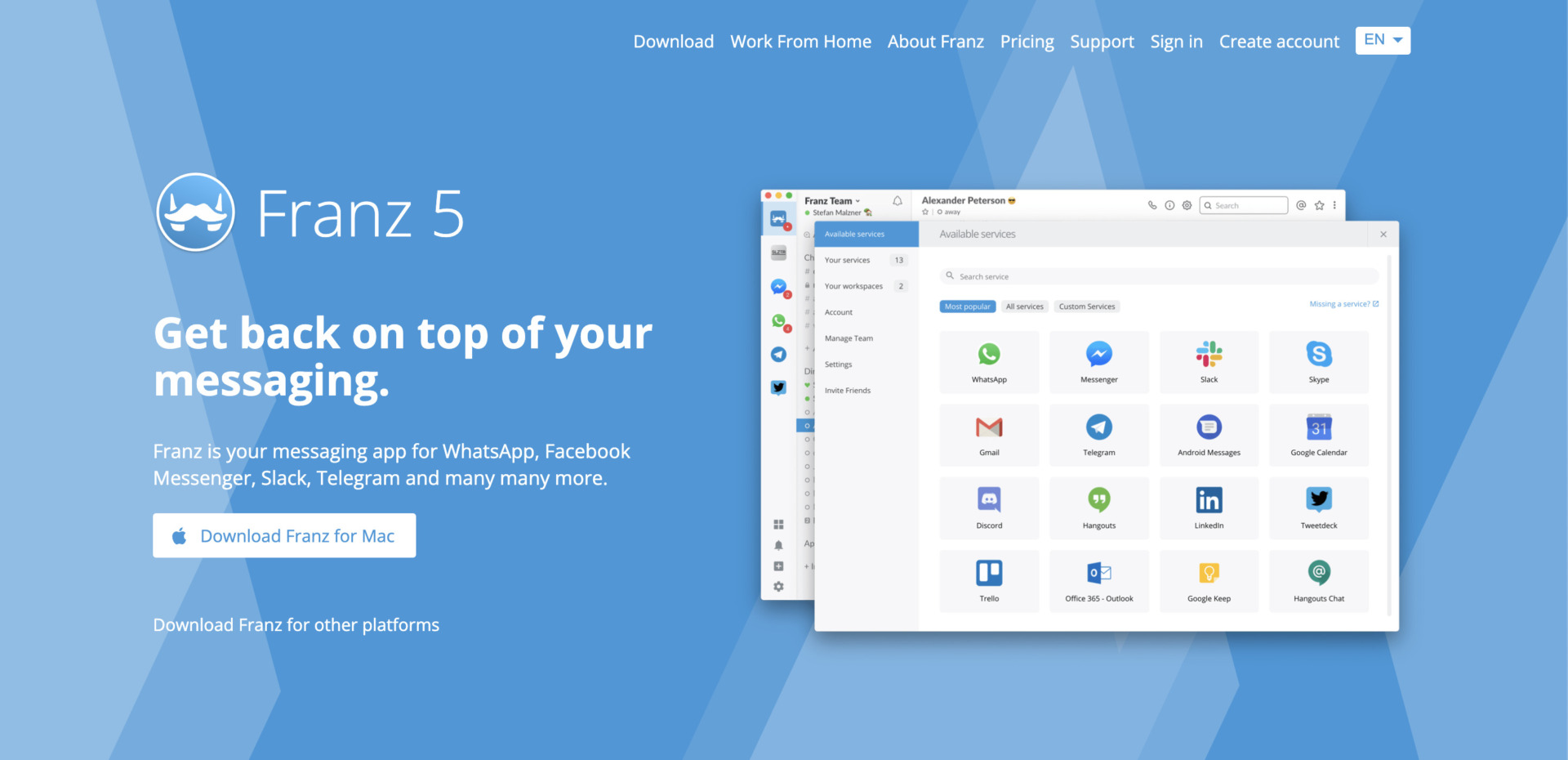
Features of Franz
- Unlimited number of accounts for each service
- Tasks can be created
You can add each service to Franz as many times as you want, so even employees who have multiple accounts for business use can use it.
You can manage words or sentences from any service as a task through specific operations.
Actual image of Franz
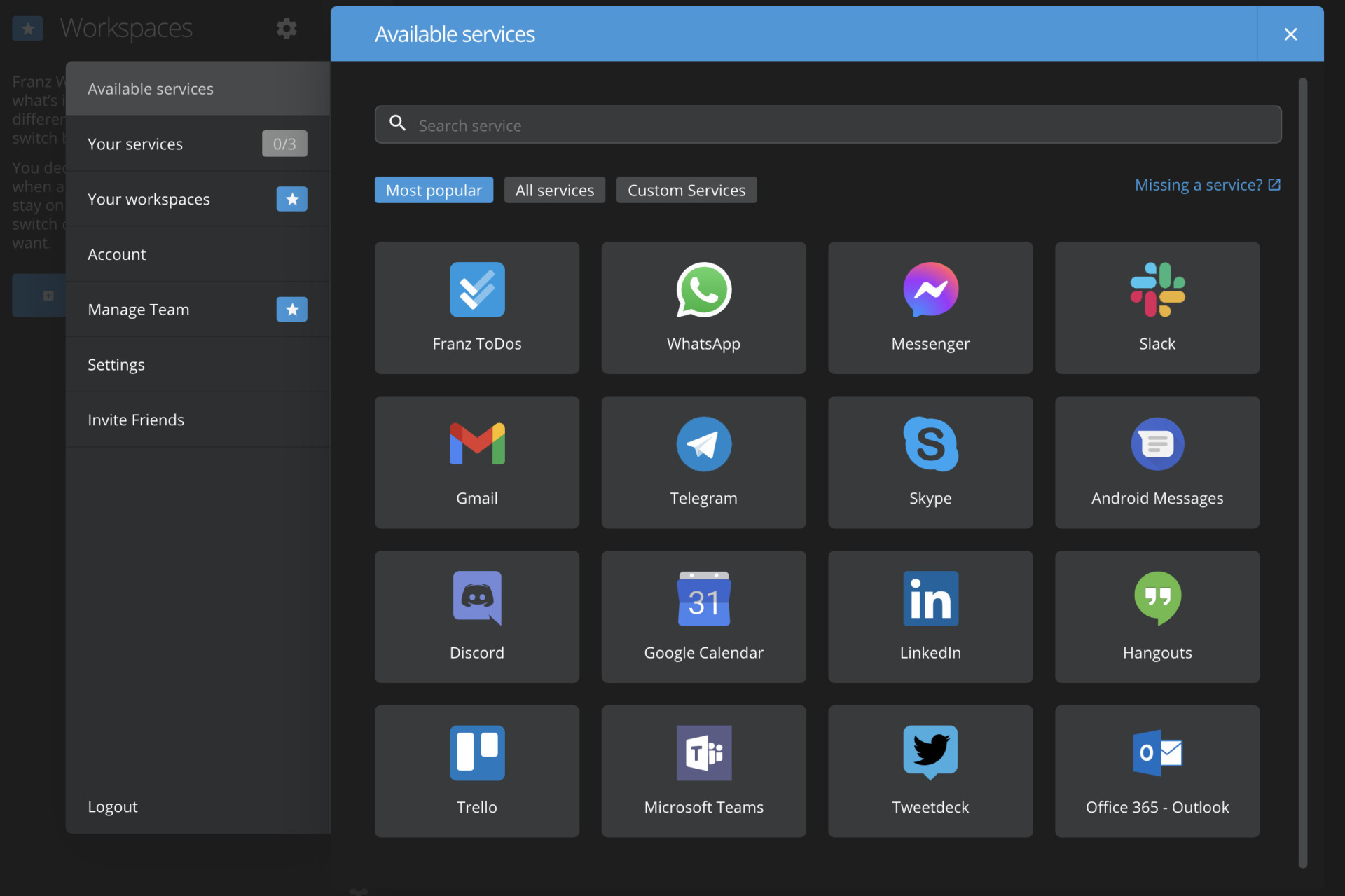
- Centralized chat tool functionality
- Notifications
More than 70 chat tools such as Slack, Messenger, Gmail and so on can be managed together in Franz, which is useful when different tools are used inside and outside the company.
Desktop notifications are enabled, and it is convenient to be able to set in detail how to receive notifications for each service.
Notes of Franz
- Some plans have limitations
The free version allows you to add up to 3 services, and the paid Personal plan is limited to 6 services. Therefore, if you want to add unlimited services, you must subscribe to the Professional plan, which costs $7.99 per user per month.
Pricing of Franz
- Free:$0/month
- Personal: $3.99/month (monthly payment)
- Professional: $7.99/user/month (monthly payment)
Biscuit| A tool that allows you to view all registered apps
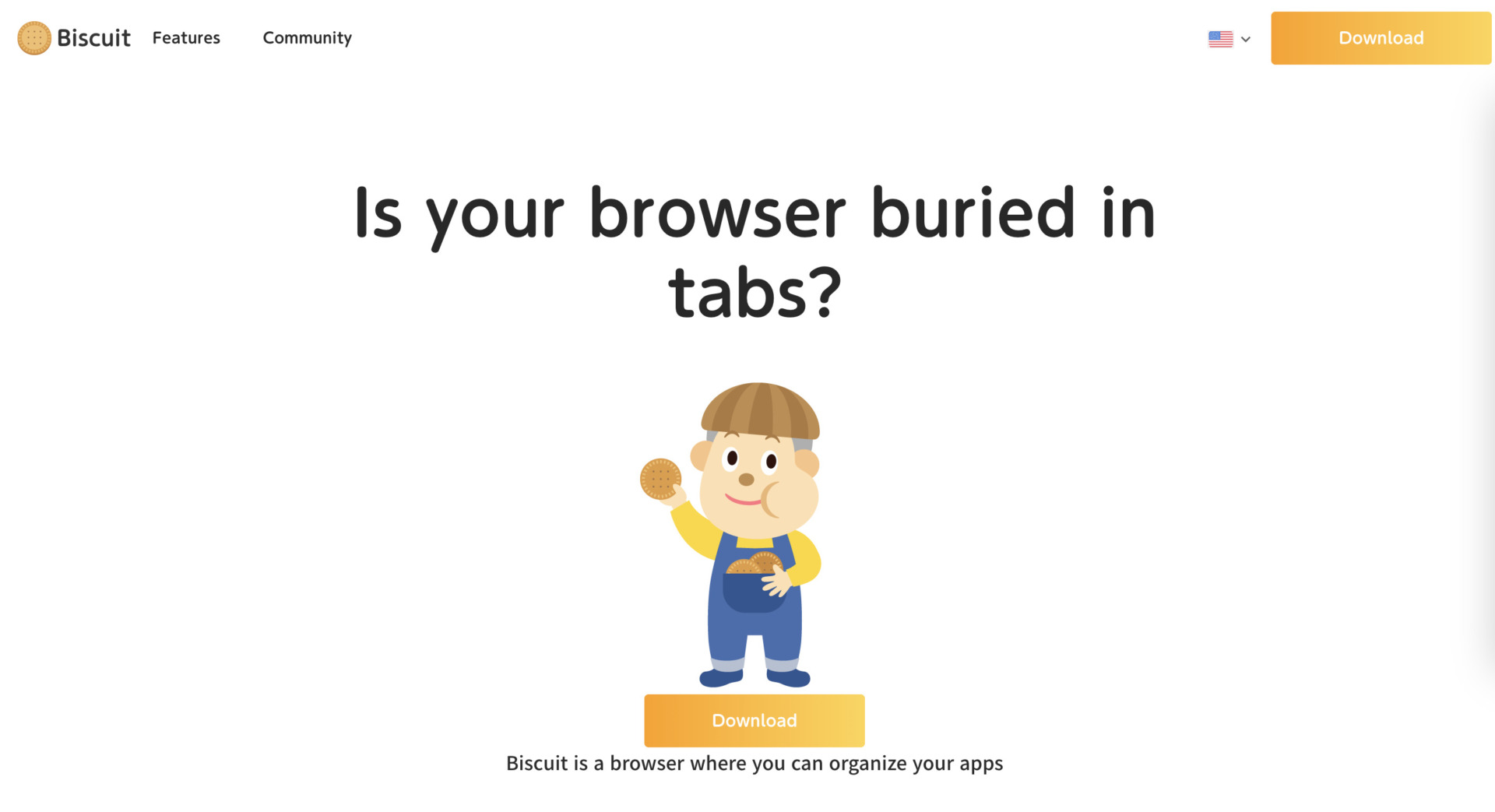
Features of Biscuit
- Separate apps by project
- Register apps freely
You can register separate apps for each project, so you do not have to switch between different chat tools for different projects.
Even if an app is not in the “app list,” you can freely register it by specifying its URL or using the request form.
Actual image of Biscuit
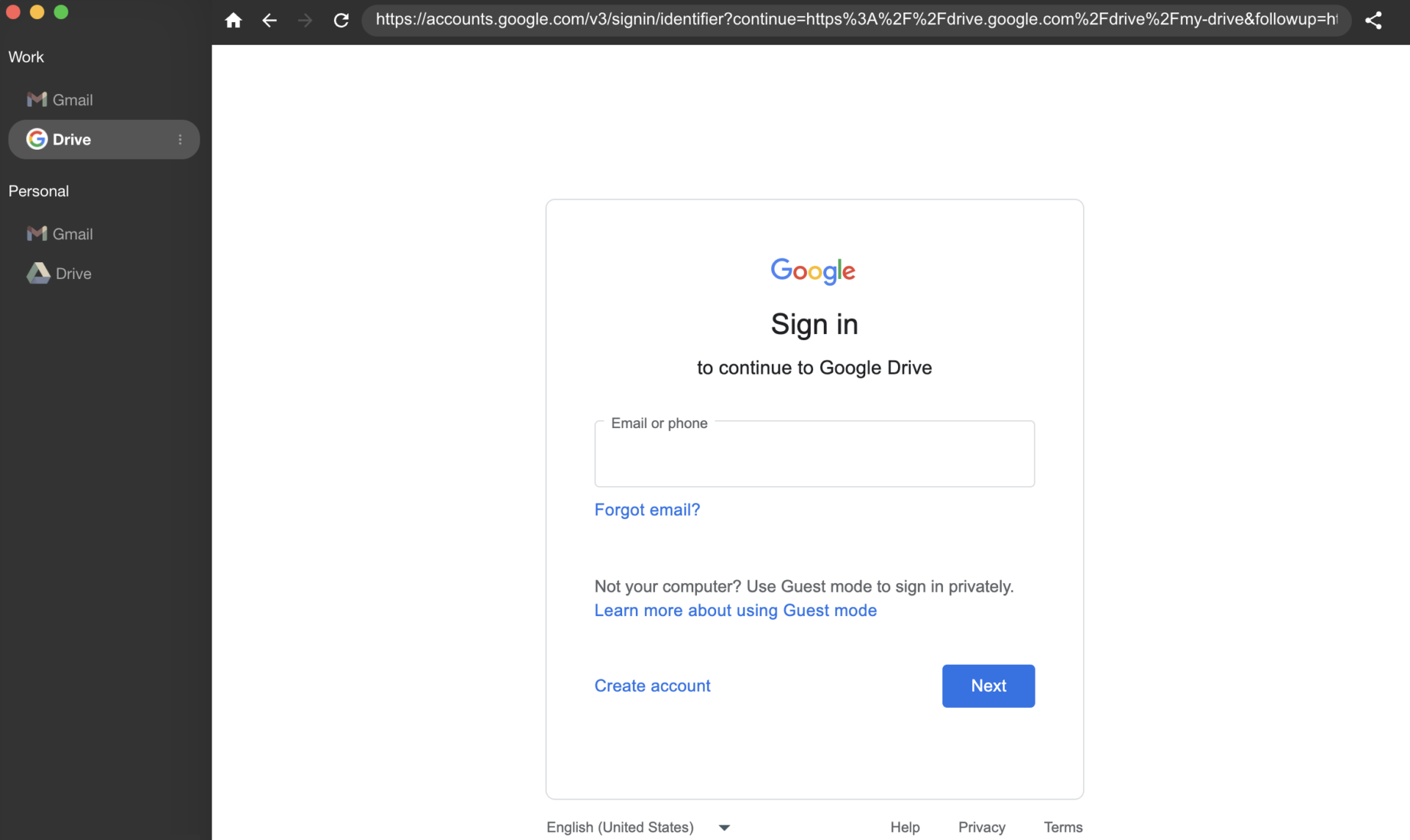
- Account management function
- Automatic organization function of related tabs
It is easy to add and handle apps that is not only able to some apps from Google , but also Amazon, Github, Instagram and so on.
When you click a Google Drive link sent by Gmail or a Backlog link, they are automatically organized and opened as tabs in their respective apps, which is convenient.
Cautions for Biscuit
- Not suitable for browsing websites
While you can register frequently used apps, the official recommendation is to use a normal browser for searching and browsing websites.
Pricing of Biscuit
Free of charge.
Rambox| A tool that can be freely customized
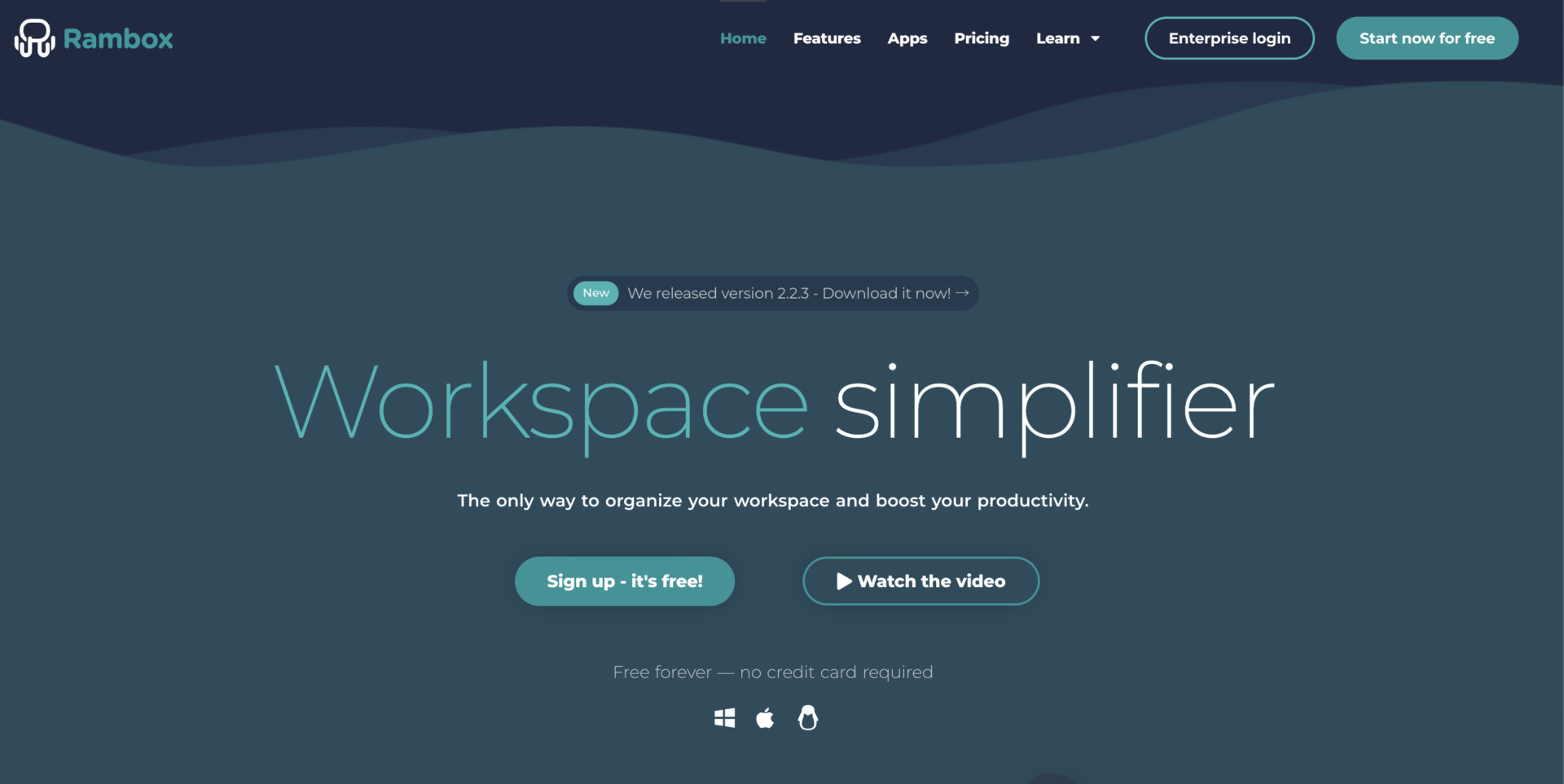
Features of Rambox
- Search function
- Customizable (paid plan)
For example, by entering a file name or a colleague’s name, you can search for the corresponding file or conversation content.
With a paid plan, you can customize your workspace and choose from multiple display methods.
Actual image of Rambox
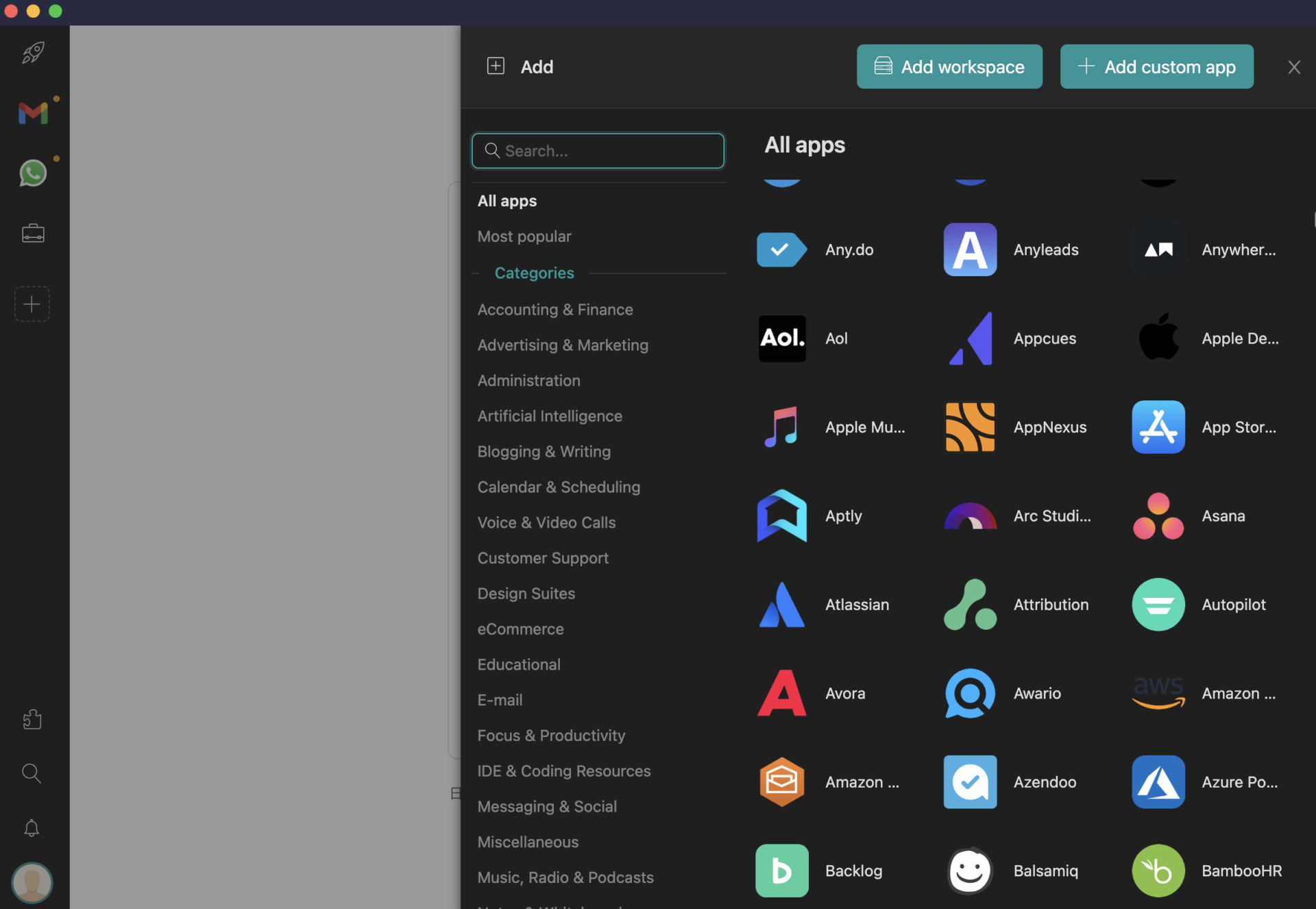
- Customizable workspace
- Extended functions
With the Pro version, you can create a workspace by laying out the apps needed for your business and synchronize them in real time, making it suitable for those who want to customize it to their liking.
A major advantage of the Pro version is the availability of extensions for managing passwords, such as ad blocking, Google Translate, and “1Password”.
Note of Rambox
- Memory consumption is high
Users who use Rambox say that it consumes a lot of memory. The paid version offers a suspend function, but it would be nice if the overall framework could be a little more memory-saving app.
Pricing of Rambox
- Basic:$0
- Pro: $7/month (monthly payment)
- Enterprise: $14/user/month
*You can buy Pro version $210 for lifetime if you need.
Stack| Tool to separate apps and web pages
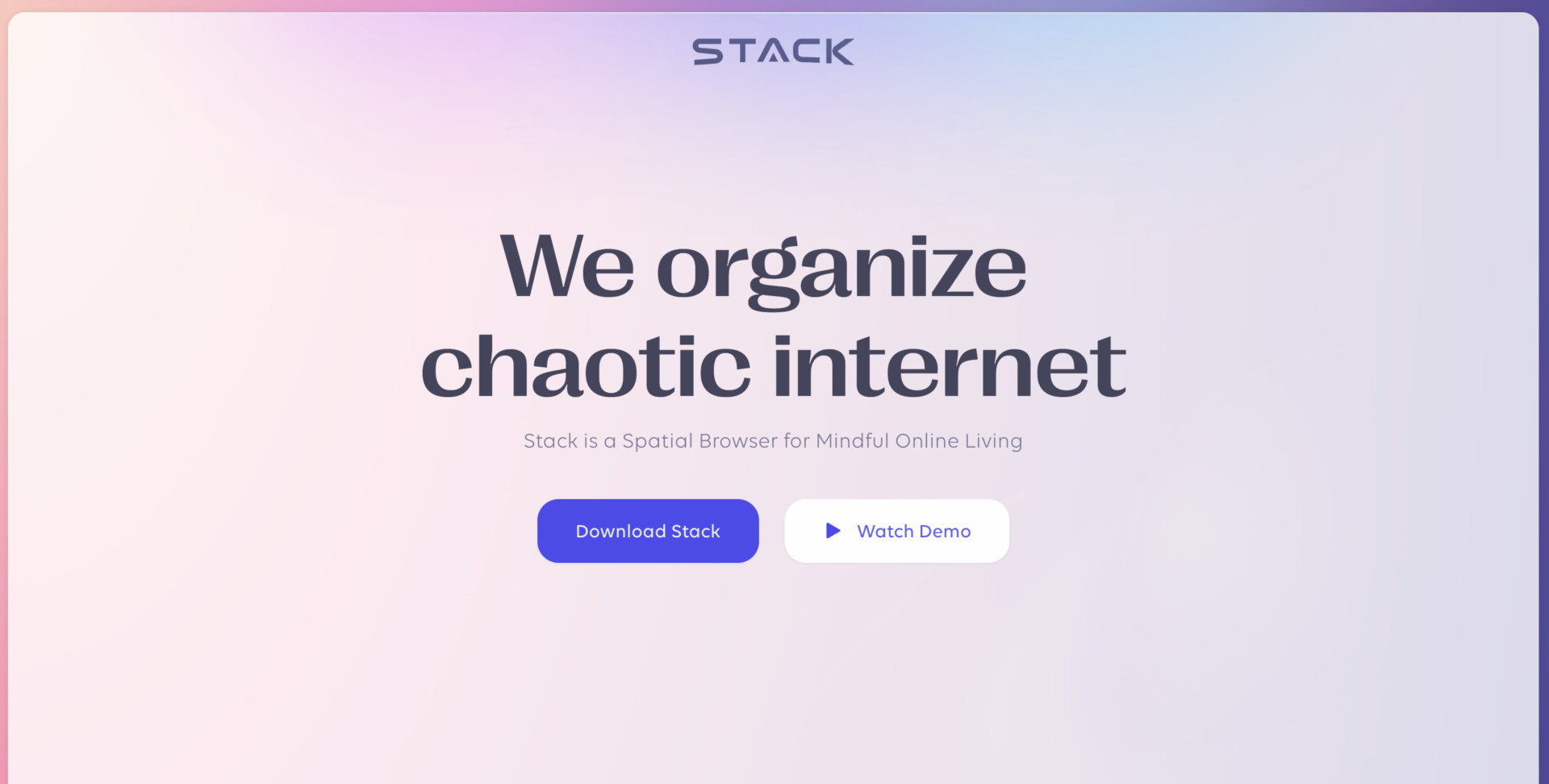
Features of Stack
- Open apps with cards
- Easily add apps and web pages
Unique specification of opening apps with “cards” instead of tabs. (Usage is simple)
Apps and web pages can be added by simply entering the URL of the page.
Actual image of Stack
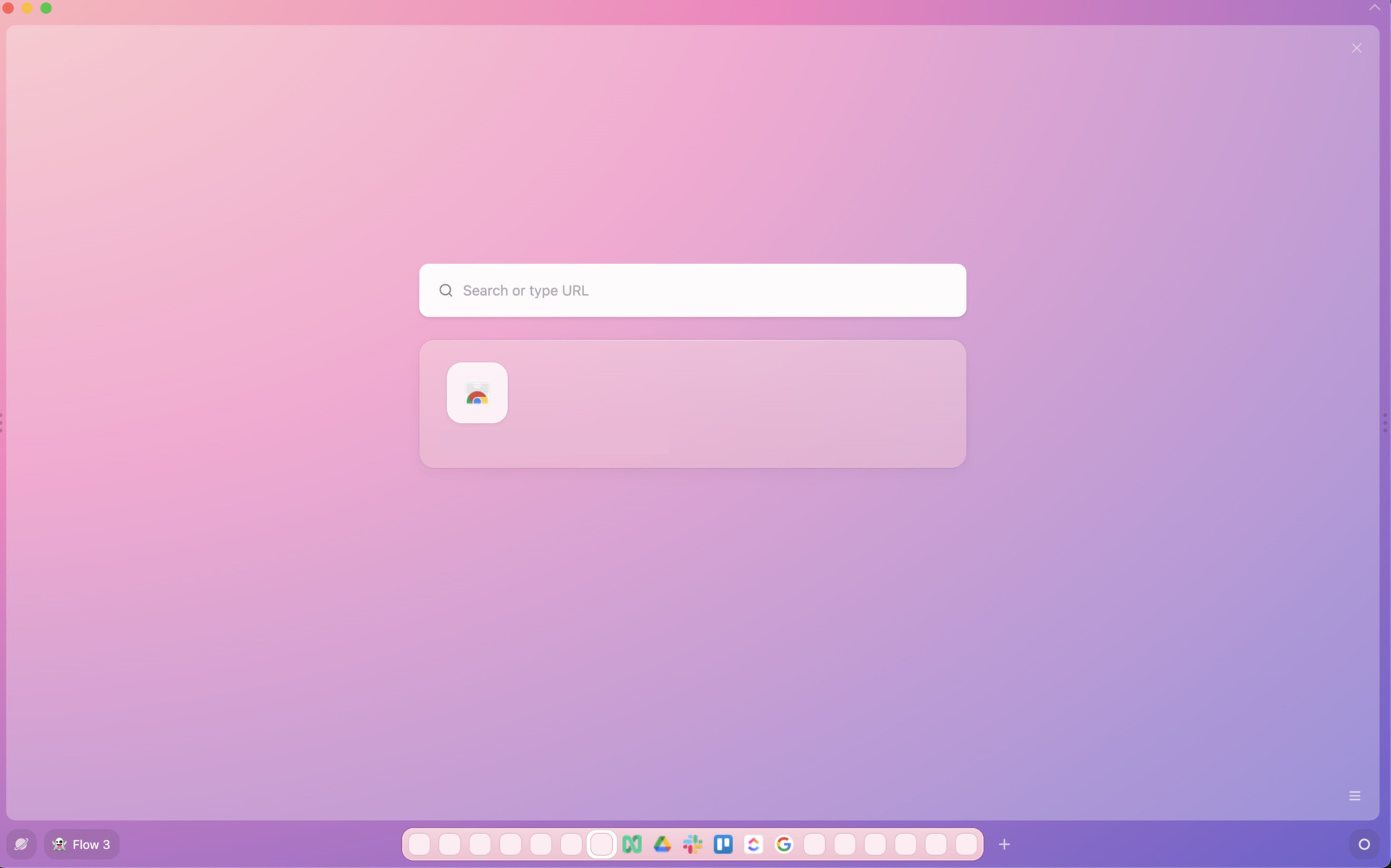
- Categorization function
- Shortcut key function
Registered applications and web pages can be further categorized, and it is convenient to switch between applications in the same category on the horizontal axis and applications in different categories on the vertical axis.
Created stacks can be moved to different cards using shortcut keys, which is useful for even more efficient use.
Notes on Stack
- Notifications are difficult to see
Be careful that the notification badges displaying the number of unread items and notifications are small and difficult to see.
Stack Pricing
- Starter:$0
- PRO Subscription: $15/month (paid monthly)
- PRO Lifetime:$199 (lifetime)
Shift| A tool for compiling apps you use intuitively
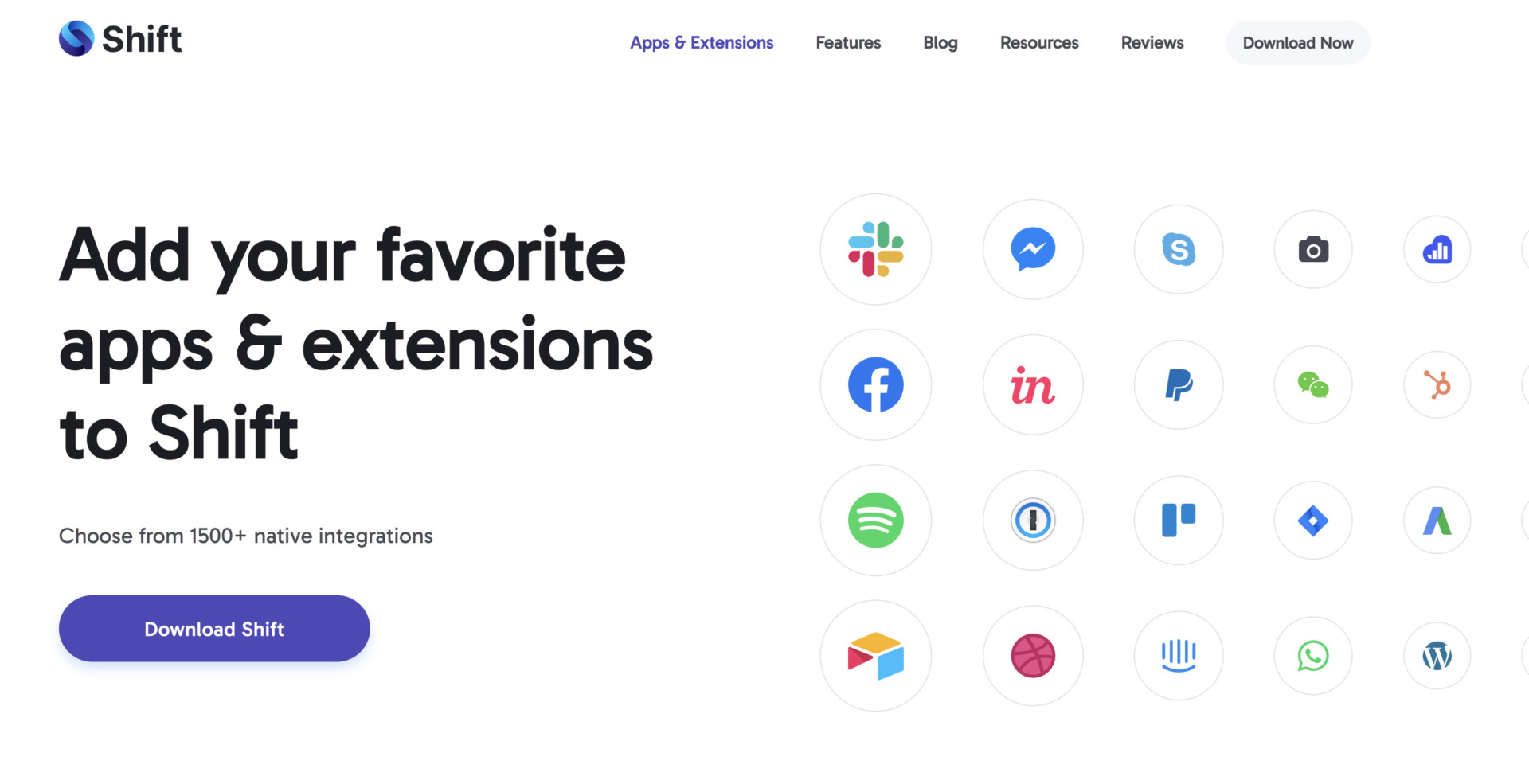
Features of Shift
- Fewer missed confirmations
- Can manage mail accounts
You can manage all chat tools at once with a single browser, preventing you from omitting to check your messages.
Of course you can manage not only various apps you already used, but also mail accounts by Gmail, Outlook and so on.
Actual image of Shift
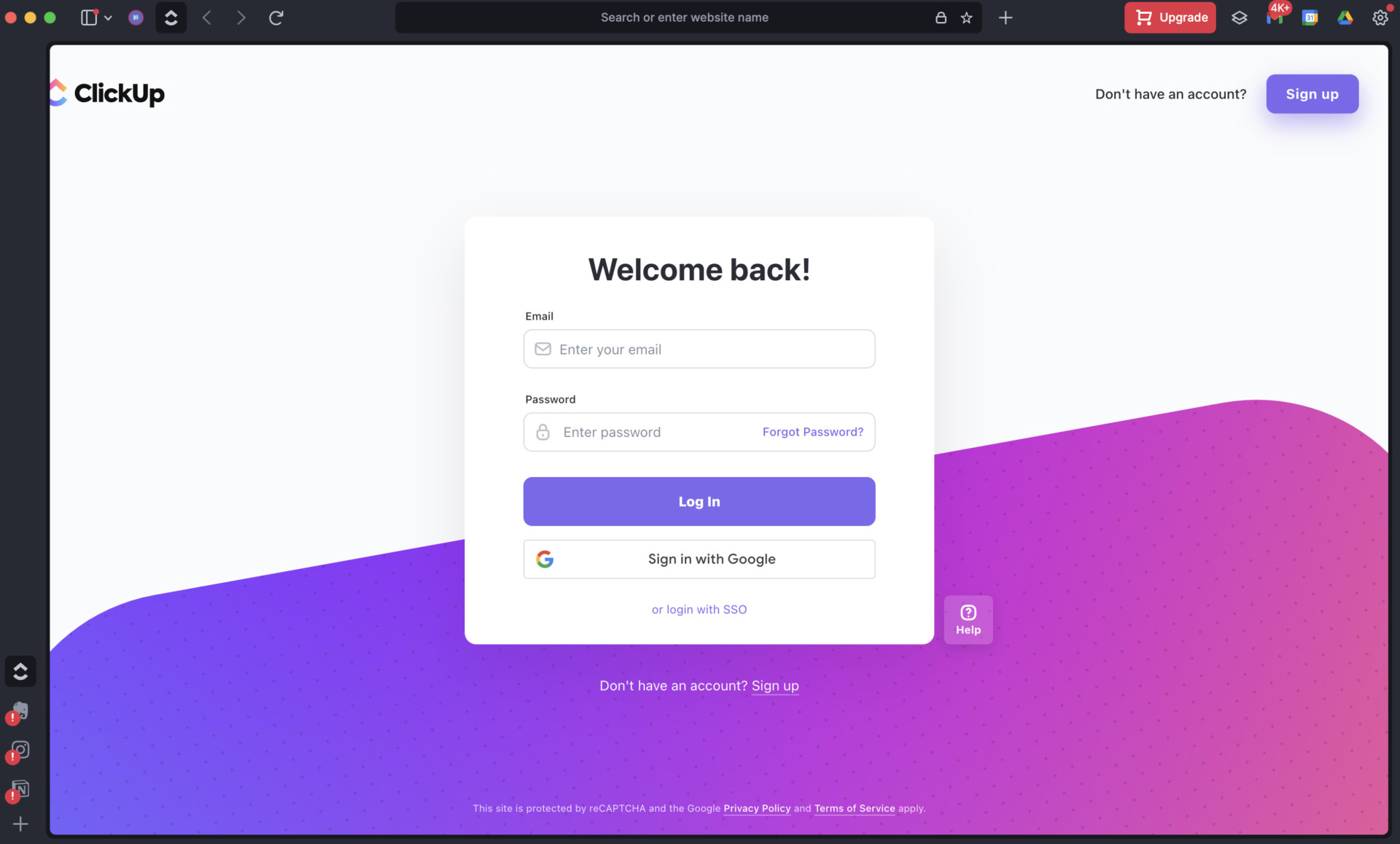
- Intuitive usage
You can choose and use the app intuitively from left bar, but you need to subscribe Advanced plan or more.
Note of Shift
- The free plan of Shift has some restrictions
Be careful that free plan of Shift is limited using functions and creating accounts (up to 2 accounts).
Pricing of Shift
- Basic: Free pf charge
- Advanced: $149/year
- Teams: $149/user/year
All-in-one messenger| A simple all in one messenger for free

Features of All-in-one messenger
- The simple function
- Notification from each app
You can compile 40+ or more apps in All-in-one messenger. It has the feature that operating is simple by easy to see user interface.
The notification of each app which you added to All-in-one messenger is informed via desktop notification.
Actual image of All-in-one messenger
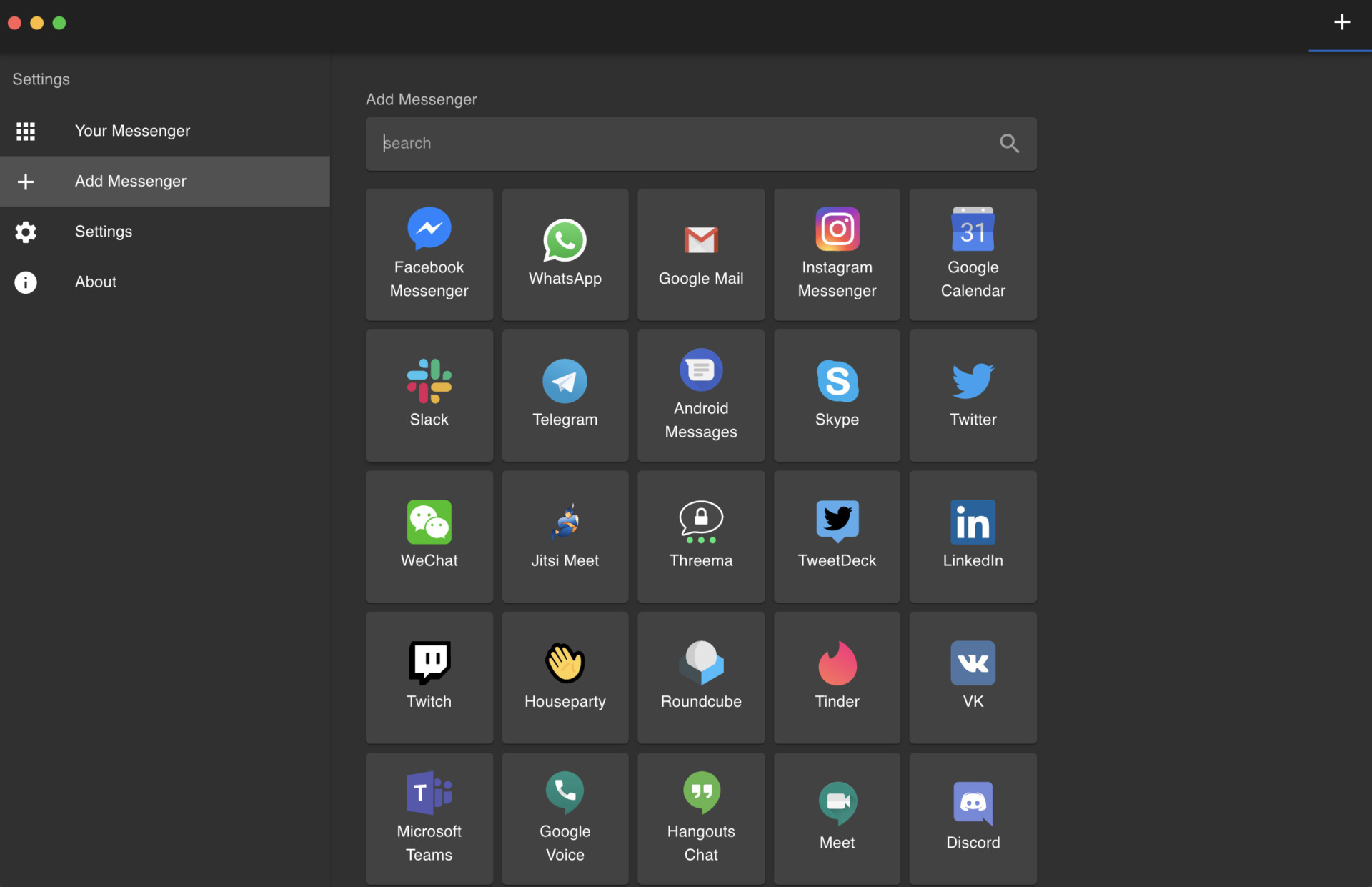
- Adding app intuitively
Add the app icons on the All-in-one messenger you need intuitively, and the app you added is on the same screen on it.
Note of All-in-one messenger
- The app which you can add is lower
Since the number of app you can add is only major apps such as Gmail, Slack, WhatsApp and so on.
Pricing of All-in-one messenger
- Free of charge
Comparison table|7 all in one messengers
Here is a comparison chart of 7 apps for centralized management of chat information. (You can scroll left and right.)
| Stock | Franz | Biscuit | Rambox | Stack | Shift | All-in-one messenger | |
|---|---|---|---|---|---|---|---|
| Features | The easiest way to centralize information | Centralized management of messages | All registered applications can be displayed | Customizable tool | Tool that can separate apps and web pages | A tool can manage various apps and mail accounts | Simple all in one messenger for individual |
| Notes | Tools that eliminate the need for multiple chat tools in the first place (one folder guest privileges) | Limited number of services that can be added, depending on the plan | Not suitable for browsing websites | High memory consumption | Tool is made overseas, so it’s hard to understand with automatic translation | Windows version is under development | Fewer apps can be added |
| Pricing | ・Free of charge ・Paid plans are available from $5/month per person. | ・Free plans are available. ・Paid plan is $3.99/month and up | ・Free of charge | ・Free plan available ・Paid plan is $7/month and up | ・Free plans available ・Paid plans are available from $15/month | ・Basic: Free pf charge
・Advanced: $149/year (for individual)
・Teams: $149/user/year (for teams) | Free of charge |
| Official site | For detail of Stock, click here. |
If you have multiple accounts or use different chat tools inside and outside the company, information will be scattered and you will not be able to notice important communications. Therefore, introduce all in one messengers using the above table as a reference and create a system that allows you to check all information in one place.
Points to keep in mind when centrally managing chat information
One of the major disadvantages of a all in one messenger is that it is difficult to manage information that needs to be accumulated, such as knowledge.
A all in one messenger allows you to consolidate information from multiple chat tools, so you do not have to switch pages or accounts.
On the other hand, it is not suitable for managing information that you want to look back on because it takes time to go back and find messages. In other words, using a all in one messenger does not solve the disadvantages of the chat tool itself.
Therefore, if there is a tool like Stock, which can manage both “information that flows easily like messages” and “information that should be stored” at once, everything can be completed within a single tool.
Summary of 7 best all in one messengers
We have introduced 7 recommended one all in one messenger and focused on the selection points. The selection points for all in one messengers are as follows
- Whether a free trial is available
- Having a strong security system
- Flexibility to expand the scale of operation
- Easy to operate regardless of IT knowledge
In particular, “easy to use” is essential for the tool to take root in the company. In addition, the tool must prevent the demerit of chat tools themselves, which is that “information flows and cannot be reviewed”.
For example, “Stock,” introduced here, is an information sharing tool that can be used intuitively even by anyone of a non-IT company and allows communication by case or department.
Free registration takes only 1 minute, so using Stock and save yourself the trouble of switching between multiple apps.



